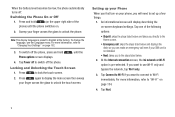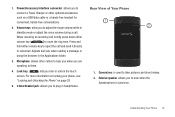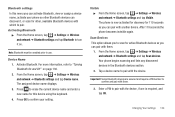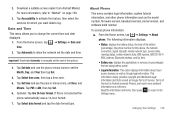Samsung SGH-I897 Support Question
Find answers below for this question about Samsung SGH-I897.Need a Samsung SGH-I897 manual? We have 3 online manuals for this item!
Question posted by Yvhom on May 20th, 2014
How To Unlock Your Network Lock For Free For A Samsung Sgh-i897 When Your Out
of attempt's
Current Answers
Related Samsung SGH-I897 Manual Pages
Samsung Knowledge Base Results
We have determined that the information below may contain an answer to this question. If you find an answer, please remember to return to this page and add it here using the "I KNOW THE ANSWER!" button above. It's that easy to earn points!-
General Support
...On My SGH-I607? Will The Network Automatically Update The Time On My SGH-I607? How Do I Make An Emergency Call On My SGH-I607? How Do I Use Call Waiting On My SGH-I607?...SGH-I607 Phone To The SIM Card? How Do I Obtain Windows Mobile 6.0 For My SGH-I607? How Do I Transfer Music Using Windows Media Player On My SGH-I607 How Do I Assign MP3's As Ringtones On My SGH... -
General Support
... The Home Screen, How Do I Play MP3 Files On My SGH-I617 Phone? How Do I Forward E-mail On My SGH-I617? How Do I Delete Temporary Internet Files, Cookies & Does My SGH-I617 Support Speed Dial? Will The Network Automatically Update The Time On My SGH-I617? How Do I Enable Or Disable Video Share Alerts On... -
General Support
... / Camcorder) (Messaging) (System / User) Network Phone Book SAR Values Storage Card How Do I Create or Delete A Voice Note On My SGH-I607 Feel free to visit our site dedicated to the BlackJack handset...Mobile 6.0 For My SGH-I607 (BlackJack)? SGH-I607 (BlackJack) - How Do I Make An Emergency Call On My SGH-I607 How Do I Check My VoiceMail On My SGH-I607 Software Update How Do I Use It On My SGH...
Similar Questions
Send How Too Unlock Network Carrier Samsung Sgh-a167
(Posted by MarkdenMagangat22 3 years ago)
How To Inactive My Network Lock Of Sgh-t139
my samsung mobile sgh-t139 having network lock and showing error "wrong card" / waiting for your c...
my samsung mobile sgh-t139 having network lock and showing error "wrong card" / waiting for your c...
(Posted by farrmann 10 years ago)
How To Upgrad My Samsung Galaxy S At&t Sgh I897 ?
How to upgrad my samsung galaxy s at&t sgh i897 ?
How to upgrad my samsung galaxy s at&t sgh i897 ?
(Posted by jitkam700 10 years ago)
network lock say contact provider
my samsung galaxy s captivate network is lock ,but is say to contact my provider ,but the phone was ...
my samsung galaxy s captivate network is lock ,but is say to contact my provider ,but the phone was ...
(Posted by martindelarosa39 11 years ago)
Captivate Network Locked
my samsung galaxy s captivate network is lock ,but is say to contact my provider ,but the phone was ...
my samsung galaxy s captivate network is lock ,but is say to contact my provider ,but the phone was ...
(Posted by martindelarosa39 11 years ago)