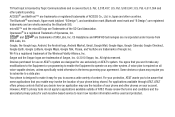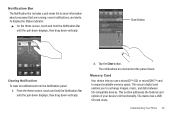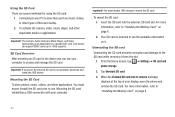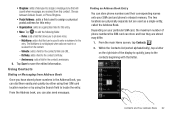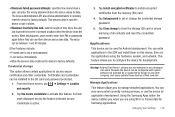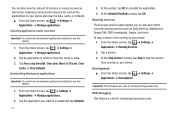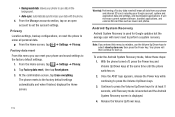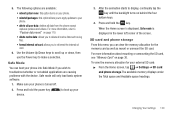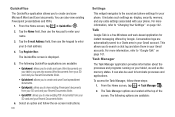Samsung SGH-I897 Support Question
Find answers below for this question about Samsung SGH-I897.Need a Samsung SGH-I897 manual? We have 3 online manuals for this item!
Question posted by ricarlos on December 10th, 2013
How To Save Apps On Sd Card Samsung Sgh I897
The person who posted this question about this Samsung product did not include a detailed explanation. Please use the "Request More Information" button to the right if more details would help you to answer this question.
Current Answers
Related Samsung SGH-I897 Manual Pages
Samsung Knowledge Base Results
We have determined that the information below may contain an answer to this question. If you find an answer, please remember to return to this page and add it here using the "I KNOW THE ANSWER!" button above. It's that easy to earn points!-
General Support
...; How Do I Copy Or Move Pictures From My SGH-T739 (Katalyst) Phone To My Storage Card? How Do I Use Call Waiting On My SGH-T739 (Katalyst)? Can An Image Be Assigned To A Contact On My SGH-T739 (Katalyst)? Can I Copy Contacts From My SGH-T739 (Katalyst) Phone To The SIM Card? How Do I Assign A Ringtone Or Image To... -
General Support
... Or Commands Advanced Features Apps / PIM Batteries / Camcorder Internet Media Memory Messaging Network/SAR Values Phone Book How Do I Place My SGH-t539 (Beat) In Silent / Vibrate Mode? How Do I Record Video With My SGH-t539 (Beat)? How Do I Copy Or Move Pictures From My SGH-T539 (Beat) Phone To My Storage Card? Can I Disable Or Change... -
General Support
...? I Delete Notes I Use Excel Mobile On My Phone With Windows Mobile 5.0? To Display Selected Calls From My Call History On The View the Verizon Wireless SCH-I730 Menu Tree I Enable Wireless Security Settings For A Wi-Fi Connection On My I730 Phone? SCH-i730 FAQ List Below is the Maximum SD Card Capacity That Is Supported For...
Similar Questions
Galexy Sch-s738c Phone Set Default Save 2 Sd Card Downloads Files
have samsung galexey sch-s738c have been unable to get or set default setting or any files to SD car...
have samsung galexey sch-s738c have been unable to get or set default setting or any files to SD car...
(Posted by pcmucha77 9 years ago)
How To Move Pictures From Phone To Sd Card Samsung I897
(Posted by Camelnorsem 10 years ago)