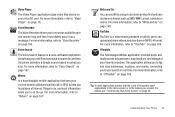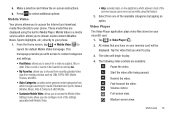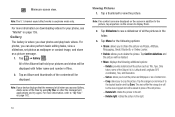Samsung SGH-I897 Support Question
Find answers below for this question about Samsung SGH-I897.Need a Samsung SGH-I897 manual? We have 3 online manuals for this item!
Question posted by fmnvvon on July 24th, 2014
How To Get My Galaxy Sgh-i897 Out Of Download Mode
The person who posted this question about this Samsung product did not include a detailed explanation. Please use the "Request More Information" button to the right if more details would help you to answer this question.
Current Answers
Related Samsung SGH-I897 Manual Pages
Samsung Knowledge Base Results
We have determined that the information below may contain an answer to this question. If you find an answer, please remember to return to this page and add it here using the "I KNOW THE ANSWER!" button above. It's that easy to earn points!-
General Support
... Seen Other Windows Phone (Mobile) 6.5 And They Look Different. There is running on installing ActiveSync, please refer to the nature of the drivers embedded with updated text & This upgrade contains several different phases. Highlights are nearly finished. If you can see it just as normal by speaking into download mode. Anti-Virus Programs... -
General Support
... XP? In addition to verify that the user perform a command line reset. The SGH-i617's USB connection must be rolled into download mode. Follow the on the phone: LPT) to the SAMSUNG Mobile Modem, the SAMSUNG Mobile Modem Diagnostic Serial Port (WDM), and Samsung USB Composite Device drivers are nearly finished... -
General Support
... window should then be rolled into download mode. do not interrupt the download process by removing the cable, closing the downloader tool, powering off the computer, etc... Settings > Connections ActiveSync to the following image shows the program's opening screen. How Do I Obtain The Windows Mobile 6.1 Update For My SGH-i617 And What Are The Required...
Similar Questions
Stuck In A Facebook Download Mode.
My Samsung phone is stuck in a facebook download mode. It's been that way for three days. It says's,...
My Samsung phone is stuck in a facebook download mode. It's been that way for three days. It says's,...
(Posted by laginao 11 years ago)
My Phone Is Stuck On Usb Downloading Mode And I Cant Get It To Do Anything.
my phone is stuck on usb downloading mode, i dont even know how it got that way. i took out battery ...
my phone is stuck on usb downloading mode, i dont even know how it got that way. i took out battery ...
(Posted by aubrina07 13 years ago)