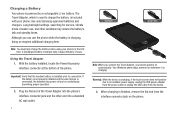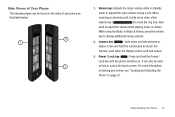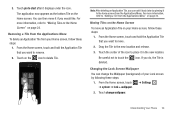Samsung SGH-I677 Support Question
Find answers below for this question about Samsung SGH-I677.Need a Samsung SGH-I677 manual? We have 2 online manuals for this item!
Question posted by 5067la on December 18th, 2013
How To Remove My Pin When The Phone Screen Is Lock For A Samsung Sgh-i677
The person who posted this question about this Samsung product did not include a detailed explanation. Please use the "Request More Information" button to the right if more details would help you to answer this question.
Current Answers
Related Samsung SGH-I677 Manual Pages
Samsung Knowledge Base Results
We have determined that the information below may contain an answer to this question. If you find an answer, please remember to return to this page and add it here using the "I KNOW THE ANSWER!" button above. It's that easy to earn points!-
General Support
To format a memory card, using the handset, follow the steps below: Remove the memory card slot cover, located on the lower left Insert a memory card into the microSD memory card slot, gold contact pins up, until locked in place From the standby screen, press the left soft key for Menu Select Memory Card (6) Select Memory... -
General Support
...Menu Tree (Collapsed) SGH-T929 (Memoir) Menu ...Phone settings 12.7.1: Language 12.7.1.1: Screen text 12.7.1.2: Input language 12.7.2: Vibration feedback 12.7.2.1: Vibration intensity 12.7.3: Calibration 12.7.4: Auto keypad lock 12.7.5: Security 12.7.5.1: Lock phone 12.7.5.2: Check PIN code 12.7.5.3: Lock applications 12.7.5.4: Fixed dialing mode 12.7.5.5: Change phone password 12.7.5.6: Change PIN... -
General Support
... 12.6.6: Date 12.7: Phone settings 12.7.1: Language 12.7.1.1: Screen text 12.7.1.2: Input language 12.7.2: Vibration feedback 12.7.2.1: Vibration intensity 12.7.3: Calibration 12.7.4: Auto keypad lock 12.7.5: Security 12.7.5.1: Lock phone 12.7.5.2: Check PIN code 12.7.5.3: Lock applications 12.7.5.4: Fixed dialing mode 12.7.5.5: Change phone password 12.7.5.6: Change PIN code 12.7.5.7: Change PIN2...
Similar Questions
How Do I Get Past The Screen Lock On My Samsung Model Sgh-s730g
(Posted by highgrade44 9 years ago)
Samsung T528g Phone Screen Locks When Call Connects
(Posted by kdmaile 10 years ago)