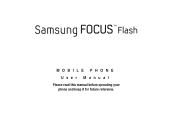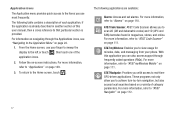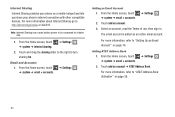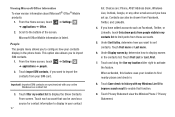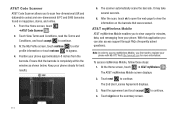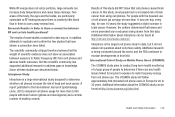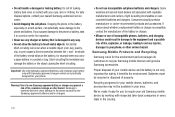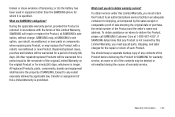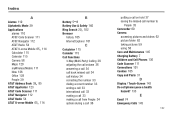Samsung SGH-I677 Support Question
Find answers below for this question about Samsung SGH-I677.Need a Samsung SGH-I677 manual? We have 2 online manuals for this item!
Question posted by msfaheem11 on March 3rd, 2013
Battery Lasting Support
Current Answers
Answer #1: Posted by tintinb on March 30th, 2013 4:09 AM
- http://www.wikihow.com/Make-Your-Cell-Phone-Battery-Last-Longer
- http://www.pcmag.com/article2/0,2817,2367542,00.asp
- http://www.makeuseof.com/tag/7-ways-boost-cell-phone-battery-life-iphone-android-smartphones/
If you have more questions, please don't hesitate to ask here at HelpOwl. Experts here are always willing to answer your questions to the best of our knowledge and expertise.
Regards,
Tintin
Related Samsung SGH-I677 Manual Pages
Samsung Knowledge Base Results
We have determined that the information below may contain an answer to this question. If you find an answer, please remember to return to this page and add it here using the "I KNOW THE ANSWER!" button above. It's that easy to earn points!-
General Support
...)? Voice Dial, Notes or Commands How Do I Make A 3-Way Call, Or Conference Call On My Phone? Configurations General Miscellaneous Advanced Features Apps / PIM Batteries Camera / Camcorder Internet Media Memory Messaging Network/SAR Values Phone Book How Do I Access My Recorded Voice Notes On My SGH-A827 (Access)? How Do I Assign A Ringtone To A Contact On My... -
General Support
... appointment? What day is this? How Do I Use Voice Dialing On My SGH-I907 (Epix) Phone When Using A Bluetooth Headset? If the phone does not hear a command within approximately eight seconds, it ? Speak phone numbers naturally to dial or use the voice recognition feature. What is only one number for tomorrow? For example, say "Call... -
General Support
... & Configurations General Miscellaneous Advanced Features Apps / PIM Batteries Camera / Camcorder Internet Media Memory Messaging Network/SAR Phone Book How Do I Hide My Caller ID From Being Displayed When Calling Someone From My SGH-I907 (Epix) Phone ? How Do I Make A 3-Way Call, Or Conference Call On My Phone? View the AT&T SGH-I907 (Epix) Menu Tree...
Similar Questions
i have a samsung trac phone sgh-s125g and when i turned it on today it said ineeded a code for it it...
how do i install the games in my phone sgh-a817? please help me.