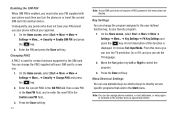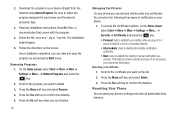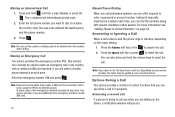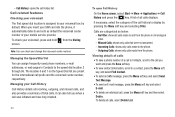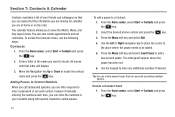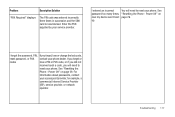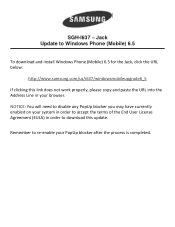Samsung SGH-I637 Support Question
Find answers below for this question about Samsung SGH-I637.Need a Samsung SGH-I637 manual? We have 2 online manuals for this item!
Question posted by jocelyn070908 on February 15th, 2017
What Can I Do If I Forgot My Password And Can't Accsess My Phone
I'ts been years since I used my phone and I forgot my password, but I don't want to loose all may data. what can I do?
Current Answers
Answer #1: Posted by Odin on February 16th, 2017 8:06 AM
You need to reset your phone. If you can't determine how from your manual, see http://www.hardreset.info/search/?q=samsung+SGE-I637. This website promises to determine a reset procedure for you "as soon as possible," if you submit its form. Good luck!
Hope this is useful. Please don't forget to click the Accept This Answer button if you do accept it. My aim is to provide reliable helpful answers, not just a lot of them. See https://www.helpowl.com/profile/Odin.
Related Samsung SGH-I637 Manual Pages
Samsung Knowledge Base Results
We have determined that the information below may contain an answer to this question. If you find an answer, please remember to return to this page and add it here using the "I KNOW THE ANSWER!" button above. It's that easy to earn points!-
General Support
...procedures listed above, should autorun. The default password is done, click Finish. The handset will...Using the navigational keypad, highlight Phone settings and press the T-Zones key. This will show the text "SGH-T809 Connected". Troubleshooting Procedure #1 Performing a phone reset is important to Mass Storage. I Am Having Trouble Connecting With PC Studio 3.0 Using USB Data... -
General Support
... Password For My SGH-E105? How Do I Am Calling? Configure The Backlight On My SGH-E105 To Stay On Longer? On The SGH-E105 How Do I Hide My Number So It Does Not Appear On The Caller ID Of The Person I Use My SGH-c225, SGH-d415, SGH-E105, SGH-e315, SGH-e715, SGH-x105 or SGH-x475 As A Modem Or Transfer Data... -
General Support
... Shortcut Keys On My SGH-t219 Phone? How Do I Access My Recorded Voice Notes On My SGH-t219? Does My SGH-t219 Support Speed Dial? How Do I Delete All Of My Personal Information From My SGH-t219? How Do I Assign A Picture ID To A Contact On My SGH-t219? Connectivity Settings & View the T-Mobile SGH-T219 Menu Tree...