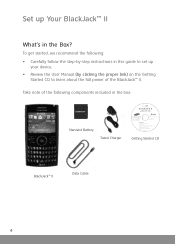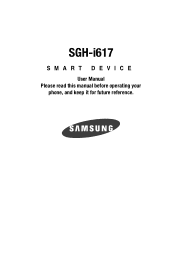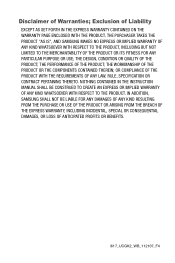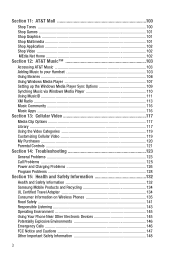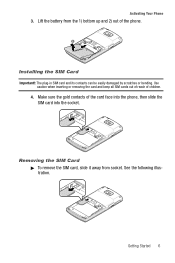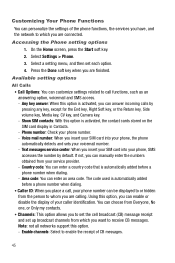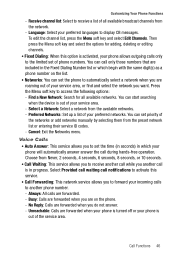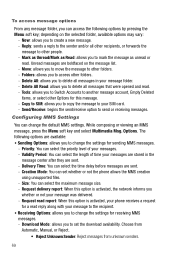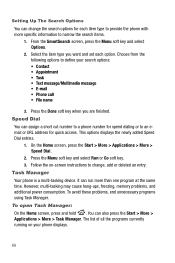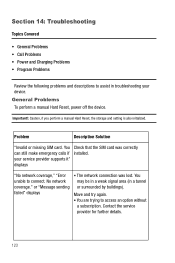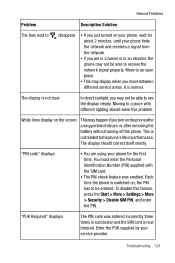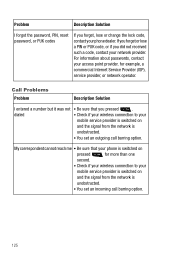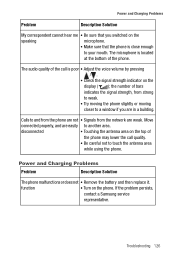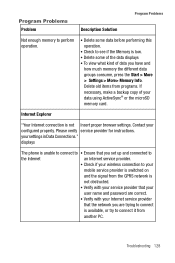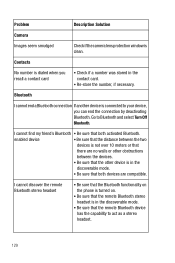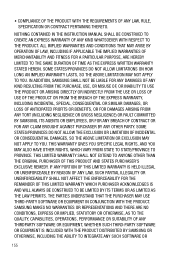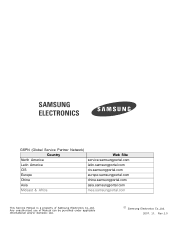Samsung SGH-I617 Support Question
Find answers below for this question about Samsung SGH-I617.Need a Samsung SGH-I617 manual? We have 5 online manuals for this item!
Question posted by sawaleashok on May 5th, 2013
Dear Sir,iam Having Sgh1617 But Have No Manual.so Ihave To Face Lots Of Problem
Will you pl send me a copy of operation manual?
Thank you
ASHOK
Current Answers
Answer #1: Posted by TommyKervz on May 5th, 2013 4:17 AM
Greetings - Below is a link to a list of your phone's manuals - just ignore the 1st one as it is in Spanish (unless you are just as good in Spanish) -
http://www.helpowl.com/manuals/Samsung/SGHI617/78459
Hope this helps
Related Samsung SGH-I617 Manual Pages
Samsung Knowledge Base Results
We have determined that the information below may contain an answer to this question. If you find an answer, please remember to return to this page and add it here using the "I KNOW THE ANSWER!" button above. It's that easy to earn points!-
General Support
... SGH-A867 (Eternity) uses PC Studio software for updating other applications such as Phone Explorer, etc. Cable) for the most current version of PC Studio for data transfer and PC Synchronization with the Phone, such as Live Update will automatically search for your mobile phone. System Requirements: The system requirements for more ) Allows you can send... -
General Support
...Manual For My Samsung Bluetooth Accessories? Where Can I Download The Manual For My Non-Bluetooth Accessory Manuals Can I Attach The Hand Strap To My Phone? There a Way to reveal the associated questions for Mobile...? indicate there are listed in to Change the Language on My Phone? Do I Change The Face Plate On My Phone? Is Voice Privacy? How Do I Fix This? What Is ... -
General Support
...Operating Mode Temperature Control Timer (on/off with your bio-rhythm and adjusts the room temperature according to adjust the flow of the night because the air conditioning had made the room hot or uncomfortably chilly? You won't face such problems anymore thanks... Manual Net Height 425mm Net Width 620mm Net Depth (With out Grille,D) 645mm Net Weight (Kg) 46 Electrical Ratings Operating current...
Similar Questions
Hi Dear Sir I Flash It Now It Is Stop In Logo How To Fix
hi dear sir i flash it now it is stop in logo how to fix
hi dear sir i flash it now it is stop in logo how to fix
(Posted by fareidkhan20000 3 years ago)
I Have Sgh1617 But Have No Manual.hence I Have To Face Lots Of Problems.
Sir,Will you pl send me ahard copy of operation manual? Ashok
Sir,Will you pl send me ahard copy of operation manual? Ashok
(Posted by sawaleashok 10 years ago)
Dear Sir Phone Reset Karne Ke Baad Jab Sim Card Dala To Limted Servies Dikha Rah
(Posted by Rameshsaini482 11 years ago)