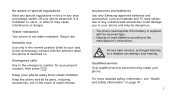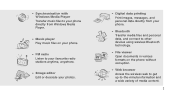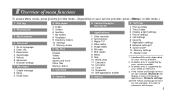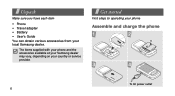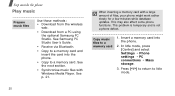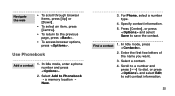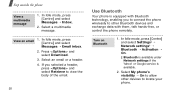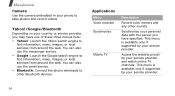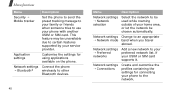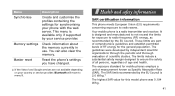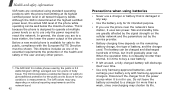Samsung SGH-G800 Support Question
Find answers below for this question about Samsung SGH-G800.Need a Samsung SGH-G800 manual? We have 1 online manual for this item!
Question posted by boscokendo on September 8th, 2013
Can My Phone Samsung Sgh-g800 Support Whatsapp, And How Can I Donwload And Use W
The person who posted this question about this Samsung product did not include a detailed explanation. Please use the "Request More Information" button to the right if more details would help you to answer this question.
Current Answers
Answer #1: Posted by TommyKervz on September 8th, 2013 8:03 AM
Greetings - The best way to find out is to visit
www.whatsapp.com
using the phone's browser and click the green INSTALL button and observe.
www.whatsapp.com
using the phone's browser and click the green INSTALL button and observe.
Related Samsung SGH-G800 Manual Pages
Samsung Knowledge Base Results
We have determined that the information below may contain an answer to this question. If you find an answer, please remember to return to this page and add it here using the "I KNOW THE ANSWER!" button above. It's that easy to earn points!-
General Support
... call ends, the player will automatically connect to break the connection. After the call ring tone will be used for detailed instructions) If the phone supports the voice dialing function, when the HKT 450 and mobile phone are not always the same. Play or Pause Music While music is playing, short press the "Mode Button... -
General Support
...Pairing mode so that are available for the power outlet. Use of Conformity indicating that support both hands-free Bluetooth profile and enhanced features. Press the Multi-Function...The Headset On The multi-function button for environmentally safe recycling. Driving safety Using a mobile phone while driving creates a distraction to promote sustainable reuse of wastes and recycle it... -
General Support
...the Bluetooth device's button until a beep is it? The answer to the new Windows Mobile 6.1 Operating System, now supports voice dialing using your keypad. It does not recognize numbers such as "one , two, three, ... mode on the SGH-I617 handset. When Voice Command recognizes one number for the beep before starting to call, say the name, command or each phone number digit distinctly ...
Similar Questions
How Do I Configure And Use The Mobile Access Point On My At&t Sgh-i997 (infuse 4
(Posted by charlesnoeldarga 9 years ago)
How To Get App Wit My Samsung Sgh-i917 Useing Simple Mobile
(Posted by gavton 9 years ago)
Does Samsung Sgh F480 Support Whatsapp
(Posted by bigreles 9 years ago)
I Have A Samsung Sgh G800 And I Want To Download Whatsapp. Does This Phone Suppo
(Posted by mathokozavshongwe 10 years ago)