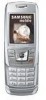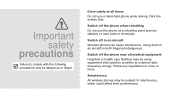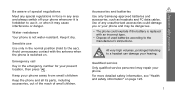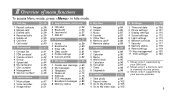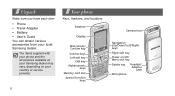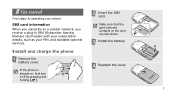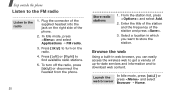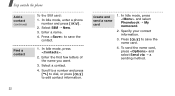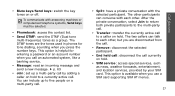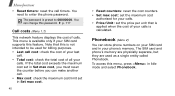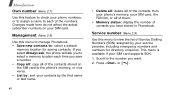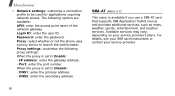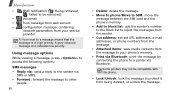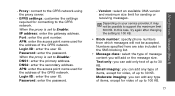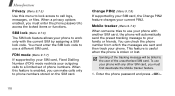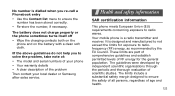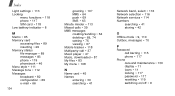Samsung SGH E250 Support Question
Find answers below for this question about Samsung SGH E250 - Cell Phone 13 MB.Need a Samsung SGH E250 manual? We have 4 online manuals for this item!
Question posted by Rameshsaini482 on August 23rd, 2012
Sir Mera Phone Sim Dalne Baad Limited Service Dikh Raha Hai
The person who posted this question about this Samsung product did not include a detailed explanation. Please use the "Request More Information" button to the right if more details would help you to answer this question.
Current Answers
Related Samsung SGH E250 Manual Pages
Samsung Knowledge Base Results
We have determined that the information below may contain an answer to this question. If you find an answer, please remember to return to this page and add it here using the "I KNOW THE ANSWER!" button above. It's that easy to earn points!-
General Support
... 2: My Devices 3: My Phone's Visibility 4: My Phone's Name 5: Secure Mode 6: Remote SIM mode 7: Bluetooth Services 1: Headset 2: Handsfree 3: ...service. ** Shows only if your SIM is available by clicking on it. 1: AT&T Music 1: Music Player 2: Shop Music 3: MusicID 4: XM Radio 5: Music Videos 6: The Buzz 7: Community 8: Music Applications 2: Messaging 1: Create New Message 2: Inbox 3: Mobile... -
General Support
...® & View the T-Mobile SGH-T719 Menu Tree SGH-t719 Why Doesn't My Address Lookup For My Corporate Email Function On My SGH-t719? How Do Configure The SGH-T719 For The BlackBerry Enterprise Server? Enable Wireless Email Reconciliation On A SGH-T719? How Do View Or Delete Service Books On The SGH-T719? I Send Video From My... -
General Support
... Can I Use Call Waiting On My SGH-I607 (BlackJack)? How Do I Copy Contacts From My SGH-I607 (BlackJack) Phone To The SIM Card? Does The SGH-I607 (BlackJack) Support Instant Messaging And If So, Which Services? How Do I Record Video With My SGH-I607 How Do I Send Video From My SGH-I607 How Do I Delete Videos Taken With...
Similar Questions
How To Lock Keypad On Samsung Sgh-e250 Mobile Phone
(Posted by davidwade7 9 years ago)
Samsung Sghe 250 Sir Mera Phone Reset Karne Ke Baad Simdalne Ke Baad Limted Serv
limted sarvies dikha raha hai
limted sarvies dikha raha hai
(Posted by Rameshsaini482 11 years ago)
Put In A New Sims Card On A Samsung T479b And It Is Coming Up Limited Service
can receive texts but can't send any or make calls, says limited service or no service, just replace...
can receive texts but can't send any or make calls, says limited service or no service, just replace...
(Posted by morellishawna 12 years ago)
Limited Service
i have a samsung sgh e250. but problem is that limited serveice eror on screen. dont work any sim ca...
i have a samsung sgh e250. but problem is that limited serveice eror on screen. dont work any sim ca...
(Posted by Rashidali44 12 years ago)