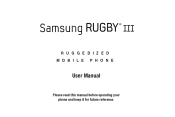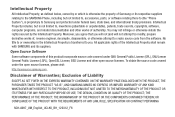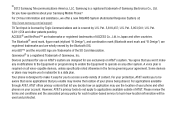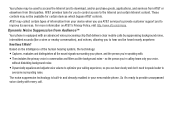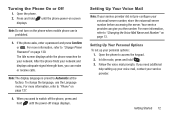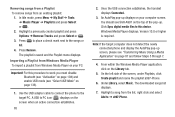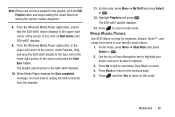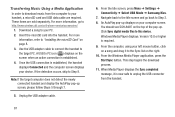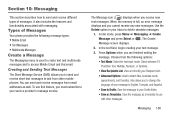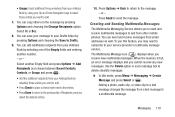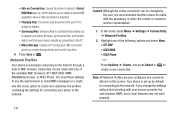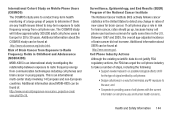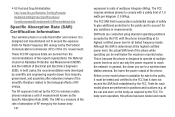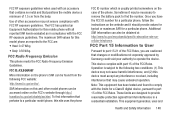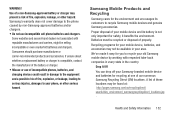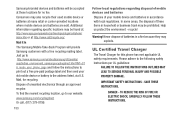Samsung SGH-A997 Support Question
Find answers below for this question about Samsung SGH-A997.Need a Samsung SGH-A997 manual? We have 1 online manual for this item!
Question posted by alexmulbah2018 on June 11th, 2019
How Find Samsung A997 Firmware
how can are download this firmware from
Current Answers
Answer #1: Posted by Odin on June 11th, 2019 6:02 AM
Your question is not completely clear, but you can download the latest update at https://easy-firmware.com/index.php?a=articles&b=article&id=3734.
Hope this is useful. Please don't forget to click the Accept This Answer button if you do accept it. My aim is to provide reliable helpful answers, not just a lot of them. See https://www.helpowl.com/profile/Odin.
Related Samsung SGH-A997 Manual Pages
Samsung Knowledge Base Results
We have determined that the information below may contain an answer to this question. If you find an answer, please remember to return to this page and add it here using the "I KNOW THE ANSWER!" button above. It's that easy to earn points!-
General Support
details on deleting downloaded content from your T-Mobile Handset, For additional General Information related to handsets for T-Mobile, see the Handy Resources section below or Images and your phone. For more additional questions regarding the Sounds & How Do I Delete Downloaded Content On My T-Mobile Phone? How Do I Delete Downloaded Content On My T-Mobile Phone? -
General Support
What Are Media Specifications On My T-Mobile Phone? What Are Media Specifications On My T-Mobile Phone? SGH-t639 File Formats Wallpaper SGH-t709 Media Player SGH-t209 SGH-t309 For more information on T-Mobile Handsets -
General Support
... EPIX_Notification_Patch.cab saved to the mobile phone using the below process. If the link does not work, it . Samsung has developed a software patch which will need to your device. This patch will now enable the EPIX to the Software download page. SGH-I907 - Downloading the Patch For ActiveSync For Windows Mobile Device Center On The EPIX...
Similar Questions
How Do I Change Where Incoming Sms Are Saved To On Rugby 3 Sgh-a997?
Once I didn't have auto deletion of inbox enabled, and I had trouble receiving new messages. I had t...
Once I didn't have auto deletion of inbox enabled, and I had trouble receiving new messages. I had t...
(Posted by BloodyPrince 6 years ago)
How To Remove A Number From The Reject List On Rugby Lll Model Sgh A997 Flip Cel
(Posted by remorgan 10 years ago)
How Do I Get My Pc To Recognize My T Mobile Phone Sgh T139.
I have a USB cable connected from my phone to the PC but my PC does not recognize. Do I need some so...
I have a USB cable connected from my phone to the PC but my PC does not recognize. Do I need some so...
(Posted by frost11218 11 years ago)