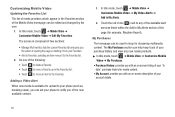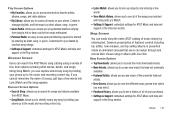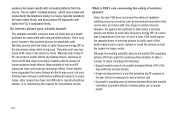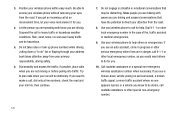Samsung SGH-A927 Support Question
Find answers below for this question about Samsung SGH-A927.Need a Samsung SGH-A927 manual? We have 2 online manuals for this item!
Question posted by ruthiemcd on November 17th, 2011
The Users Manual Was Not In With My New Phone; Plz Help!
Is there any way I can receive a hard copy of the user's manual, since one did not come with my phone. I am not terribly comfortable with the computer, but will do whatever it takes. TX Ruth McDermott
Current Answers
Answer #1: Posted by dandaman1200 on December 10th, 2011 10:35 AM
You can get a copy of the user's manual here:http://www.helpowl.com/manual.php?file=50a758762540aeb3dc531da428936aec&manual=136185
Related Samsung SGH-A927 Manual Pages
Samsung Knowledge Base Results
We have determined that the information below may contain an answer to this question. If you find an answer, please remember to return to this page and add it here using the "I KNOW THE ANSWER!" button above. It's that easy to earn points!-
General Support
... the latest version manually. MMS Composer (Compose multimedia messages) Allows you can be supported in grayscale, this is indication that you copy and move messages between your phone and your Samsung ... device. NOTE: To use with your mobile phone, PC, or CD and create a new one at the initial launch, as follows. How Do I Use My SGH-T429 As A Modem Or Transfer Data Between... -
General Support
... Phone ... Take...New image 7: Help 8: Phonebook 8.1: Add new contact 8.2: Contact list 8.3: Groups 8.4: Speed dial 8.5: Block list 8.5.1: Add new 8.5.2: Remove 8.6: Management 8.6.1: View contacts 8.6.2: Default saving 8.6.3: Copy all to view the menu tree fully expanded. View SGH...New Network 9.1.6.1: From Available Networks 9.1.6.2: Create Manually 9.1.7: Wi-Fi Help 9.2: Time & Items Bold &... -
General Support
...way. Changes or modifications not expressly approved by the party responsible for compliance could void the user... ++ Receive Call ...User manual As soon as ; to audio devices such as the power jack is conformity with the council directive 1999/5/EC. The mobile phone...takes approximately 2 hours to operate the equipment. Consult the dealer or an experienced radio/TV techniciaion for help...
Similar Questions
How To Get Pictures From That Old Phone To My New Phone
So I'm trying to get pictures off of the old Samsung flip phone to my new note 20 and I cannot figur...
So I'm trying to get pictures off of the old Samsung flip phone to my new note 20 and I cannot figur...
(Posted by Tonekendrick 2 years ago)
How To Find Email And Passwork On New Phone That Is Resetting
cant remember email or password to restart my new phone Galaxy j36v please help only had a few days ...
cant remember email or password to restart my new phone Galaxy j36v please help only had a few days ...
(Posted by Anonymous-160171 7 years ago)
How To Set Up Voicemail On Samsung Sgh-a927 User Manual
(Posted by seVasant 10 years ago)
How Do I Get My Phone The Model Is Sgh-a927 To Receive And Send Pictures
(Posted by Mabinabcm24 10 years ago)