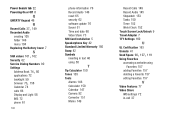Samsung SGH-A927 Support Question
Find answers below for this question about Samsung SGH-A927.Need a Samsung SGH-A927 manual? We have 2 online manuals for this item!
Question posted by ulicfuck1 on May 5th, 2014
How To Unlock My Samsung Sgh-a927 Power On Security
The person who posted this question about this Samsung product did not include a detailed explanation. Please use the "Request More Information" button to the right if more details would help you to answer this question.
Current Answers
Related Samsung SGH-A927 Manual Pages
Samsung Knowledge Base Results
We have determined that the information below may contain an answer to this question. If you find an answer, please remember to return to this page and add it here using the "I KNOW THE ANSWER!" button above. It's that easy to earn points!-
General Support
... hrs of FM continuously and good security measures like Advanced Mobile Tracker, SOS and Fake Call. Mobile Power • 500-entry phonebook contains all your phone numbers for your favourite stations. Converter Calculator in Mobile Phone as addition, subtraction, multiplication, and... Compact dimensions fit nicely in terms of the day. SGH-E1210 Features and Specifications -
General Support
... SGH-D900 As A Modem Or Transfer Data Between It And My Computer? PC Studio is done, click the Finish button to close all applications within PC Studio are compatible for your model phone, please go to easily manage personal data and multimedia files. You can modify various media files imported from your mobile phone... -
General Support
... tool. In addition to a simple file management function, Multimedia Manager has a powerful play multimedia files compatible with the Phone Note: In particular, you to update to the latest software version in your phone on a mobile phone and PC. How Do I Use My SGH-T539 (Beat) As A Modem Or Transfer Data Between It And My...
Similar Questions
How To Configure Wireless Network On Unlocked Sgh A927 From At&t To Tmobile
(Posted by CliUrba 9 years ago)
Need To Unlock Sgh-t255g Mobile Model?
I need to unlock SIM network for samsung SGH-T255G mobile from straight talk service provider?
I need to unlock SIM network for samsung SGH-T255G mobile from straight talk service provider?
(Posted by stnatraj 12 years ago)