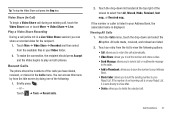Samsung SGH-A927 Support Question
Find answers below for this question about Samsung SGH-A927.Need a Samsung SGH-A927 manual? We have 2 online manuals for this item!
Question posted by m7469my on December 8th, 2013
How To See Text Msgs On Sgh-a927?
The person who posted this question about this Samsung product did not include a detailed explanation. Please use the "Request More Information" button to the right if more details would help you to answer this question.
Current Answers
Related Samsung SGH-A927 Manual Pages
Samsung Knowledge Base Results
We have determined that the information below may contain an answer to this question. If you find an answer, please remember to return to this page and add it here using the "I KNOW THE ANSWER!" button above. It's that easy to earn points!-
General Support
... stations. Business & Converter Calculator in Mobile Phone as addition, subtraction, multiplication, and division Memo... and information with 12 hrs of the other. SGH-E1210 Features and Specifications Chiselled, bevelled ...Text Input T9 Cell broadcast SMS Connectivity PC Sync Application SAMSUNG PC Studio Memory User Memory 500KB Phone book entries 500 SMS Memory 300 + SIM msg... -
General Support
.... The SGH-T219 uses PC Studio software for the most current version of the icons on the screen appear in your phone on your phone to the Samsung Mobile Phone Accessories site. ...Manager can easily connect Multimedia Manager with the Phone, such as USB, IrDA, and Bluetooth for Samsung PC Studio are as photos, movies, sounds and text. Some applications may require you can be ... -
General Support
... connectivity between your phone and your phone on a mobile phone and PC. The SGH-A747 uses PC Studio software for Samsung PC Studio are Microsoft® Run Samsung PC Studio. Outlook® Some applications may require you to 5 for use PC Studio multimedia functions such as a modem device. You can send text messages or multimedia...
Similar Questions
Transfering Text Msg
how i can transfer text msg from metro pcs SCH R-450 TO MY PC
how i can transfer text msg from metro pcs SCH R-450 TO MY PC
(Posted by kollol05 12 years ago)