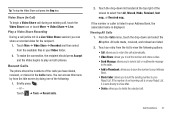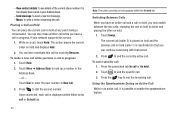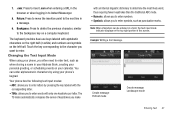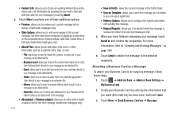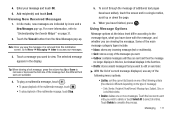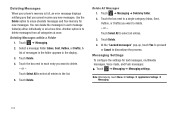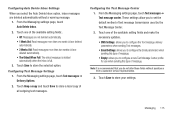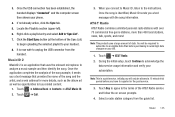Samsung SGH-A927 Support Question
Find answers below for this question about Samsung SGH-A927.Need a Samsung SGH-A927 manual? We have 2 online manuals for this item!
Question posted by rosborn on December 8th, 2011
How Many Text Messages Will This Phone Store
does this phone reach a certain number of messages then delete all remaning text messages?
Current Answers
Related Samsung SGH-A927 Manual Pages
Samsung Knowledge Base Results
We have determined that the information below may contain an answer to this question. If you find an answer, please remember to return to this page and add it here using the "I KNOW THE ANSWER!" button above. It's that easy to earn points!-
General Support
... The Wallpaper (Screen Saver) On My SGH-A117? How Do I Create/Delete A Text Message On My SGH-A117? How Do I Delete All Of My Personal Information From My SGH-A117? Does My SGH-A117 Support Infrared Communications? How Do I Create Or Delete Speed Dial Entries On My SGH-A117? How Do I Reset My SGH-A117? What Is World Time And How... -
General Support
...My SCH-I910 (Omnia) Phone? Can I Place My SCH-I910 (Omnia) Phone In Silent / Vibrate Mode? How Do I Create/Delete A Text Message On My SCH-I910 (Omnia) Phone? Does My SCH-I910 (Omnia) Phone Support Email? How Do... My SCH-I910 (Omnia) Phone? Can I Dial A Word Instead Of A Number With My SCH-I910 (Omnia) Phone? Why Does Tapping The Screen On My SCH-I910 (Omnia) Phone With The Stylus Seem To... -
General Support
... Messages On My V206 From Another Mobile Phone? How Do I Use Key Guard Or Key Lock On My SGH-V206? How Do I Change Text Input Modes On My SGH-V206? What Is The Mega Pixel Count On Photos Taken With The V206? What Steps Are Required To Take A Picture With My V206? How Do I Create Or Delete...
Similar Questions
I Added A Number To The Block List On My Sgh-a927 How To Unblock The Number
(Posted by peflip 9 years ago)
Boost Mobile Phone Sph-m260 How To Delete Text Messages
(Posted by 7TOSdjn9 9 years ago)
Why Do Certain Numbers Go Straight To Voicemail On Samsung Phone Sgh-a927
(Posted by DawkKar 10 years ago)