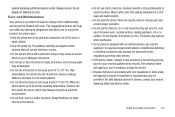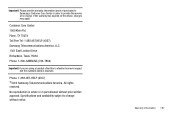Samsung SGH-A927 Support Question
Find answers below for this question about Samsung SGH-A927.Need a Samsung SGH-A927 manual? We have 2 online manuals for this item!
Question posted by DawkKar on November 26th, 2013
Why Do Certain Numbers Go Straight To Voicemail On Samsung Phone Sgh-a927
The person who posted this question about this Samsung product did not include a detailed explanation. Please use the "Request More Information" button to the right if more details would help you to answer this question.
Current Answers
Related Samsung SGH-A927 Manual Pages
Samsung Knowledge Base Results
We have determined that the information below may contain an answer to this question. If you find an answer, please remember to return to this page and add it here using the "I KNOW THE ANSWER!" button above. It's that easy to earn points!-
General Support
... 3: Bluetooth Services 7: Security 1: PIN Check 2: Change PIN 3: Phone Lock 4: Change Password 5: Lock Application 6: SIM Lock 7: FDN ... 3: Calls Received 4: Voice Mail 1: Connect to Voice Mail 2: Voice Server Number 1: Voicemail 2: Voice Server 2 5: Delete All 6: Call Time 7: Data Volume 1:... by your Default Community Setting SGH-c417 Menu Tree (Collapsed) SGH-C417 Menu Tree Click here ... -
General Support
To check your phone's mobile service provider. How Do I Check My Voicemail On My SGH-i607? When you insert your SIM card into the handset, it automatically detects and sets as default the voicemail center number of your voicemail, press and hold the key from the Phone Dialing screen You can also check or change the voicemail center number, if... -
General Support
...Voicemail number Sound Ringtone Type Ring Tone Keypad Check - button Auto Answer TTY Alert Networks Data Mode GPS Voice Privacy Clear All Data (Allows you to erase all user data, installed programs and phone settings.) Emergency Call (Allows you to register emergency numbers. Emergency phone... Owner Info. Office Mobile Excel Mobile PowerPoint Mobile Word Mobile Calendar View Options (Lower...
Similar Questions
How To Delete A Missed Call Phone Number From My Samsung Sgh-a927
(Posted by nerbeca 9 years ago)
My Phone Numbers Dissapiers How To Get Phone Numbers From Sim Samsung Sgh A927
(Posted by arnimacas 10 years ago)
How Do You Unblock A Phone Number On The Samsung Sgh-a927 Cell Phone
(Posted by JAIMEDa 10 years ago)
How Do I Block A Phone Number On My Samsung Sgh A927
(Posted by adtumsw32 10 years ago)
How To Block A Phone Number On The Samsung Sgh-a927
(Posted by myroBaron 10 years ago)