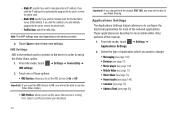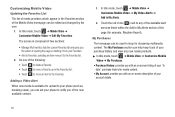Samsung SGH-A927 Support Question
Find answers below for this question about Samsung SGH-A927.Need a Samsung SGH-A927 manual? We have 2 online manuals for this item!
Question posted by capswee on March 23rd, 2014
Sgh-a927 Application To Lock The Phone When It Is On Idle Mode
The person who posted this question about this Samsung product did not include a detailed explanation. Please use the "Request More Information" button to the right if more details would help you to answer this question.
Current Answers
Related Samsung SGH-A927 Manual Pages
Samsung Knowledge Base Results
We have determined that the information below may contain an answer to this question. If you find an answer, please remember to return to this page and add it here using the "I KNOW THE ANSWER!" button above. It's that easy to earn points!-
General Support
...Phone’s Visibility 4: My Phone’s Name 5: Secure Mode 6: Bluetooth Services 1: Headset 2: Handsfree 3: Serial Port 4: Dial up 5: File Transfer 6: Object Push 7: Security 1: PIN Check 2: Change PIN 3: Phone Lock 4: Change Password 5: Privacy 6: SIM Lock 7: FDN Mode... 5: Shop Applications 6: MEdia Net Home 6: Mobile Email 7: ...Tree (Collapsed) SGH-D807 Menu Tree Click here to Phone 3: Delete ... -
General Support
...Phone Settings 10: Used Space 1: Shared Memory 3: My Stuff 4: Address Book 2: SIM Shows only if supported by clicking on it. 1: Mobile...Phone 1: Language 2: Shortcuts 3: Own Number 4: Security 1: Lock Phone 2: Lock SIM Card 3: Check PIN Code 4: Lock Applications 5: Set FDN Mode 6: Change Phone Password 7: Change PIN Code 8: Change PIN2 Code 5: Airplane Mode... List Menu 5: Idle Screen Display 6: ... -
General Support
...expanded. Date 9.4: Phone 9.4.1: Language 9.4.2: Shortcuts 9.4.3: Auto keypad lock 9.4.4: Own Number 9.4.5: Security 9.4.5.1: Lock Phone 9.4.5.2: Lock SIM Card 9.4.5.3: Check PIN Code 9.4.5.4: Lock Applications 9.4.5.5: Set FDN Mode 9.4.5.6: Change Phone Password 9.4.5.7: Change PIN Code 9.4.5.8: Change PIN2 Code 9.4.6: Reset Phone 9.4.7: Restore Phone 9.4.8: Airplane Mode 9.4.9: Network Selection...
Similar Questions
Idle Mode
Sorry im not tech savy... I have a Samsung t189n cellphone and am trying to connect it to my compute...
Sorry im not tech savy... I have a Samsung t189n cellphone and am trying to connect it to my compute...
(Posted by JL33 7 years ago)
Sgh A927 Idle Mode
how do you switch the Samsung SGH A927 into idle mode
how do you switch the Samsung SGH A927 into idle mode
(Posted by 2flyrc 11 years ago)