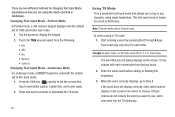Samsung SGH-A927 Support Question
Find answers below for this question about Samsung SGH-A927.Need a Samsung SGH-A927 manual? We have 2 online manuals for this item!
Question posted by arwadec on January 30th, 2014
Sgh A927 How To Change The Texting
The person who posted this question about this Samsung product did not include a detailed explanation. Please use the "Request More Information" button to the right if more details would help you to answer this question.
Current Answers
Related Samsung SGH-A927 Manual Pages
Samsung Knowledge Base Results
We have determined that the information below may contain an answer to this question. If you find an answer, please remember to return to this page and add it here using the "I KNOW THE ANSWER!" button above. It's that easy to earn points!-
General Support
... Minute, How Can I Change The Dialing Font Size On My SGH-V206 If So How? How Do I Receive In A Picture Message On My SGH-V206? Where Are The Pictures Stored That I Place My SGH-V206 In Silent / Vibrate Mode? How Do I Receive Picture Messages On My V206 From Another Mobile Phone? Does My SGH-V206 Support Infrared... -
General Support
... Time Using My SGH-V205? Can My SGH-V205 Receive Picture Messages From Another Mobile Phone? Send Picture Messages? Adjust The Brightness Of A Picture On My SGH-V205? My SGH-v205 Have A User Configurable Email Client? Do I Change It? What Size Is The Picture That Is Taken With My SGH-V205? Do I Remove The Logo And Text From The... -
General Support
... The Use Of MP3s? What Items Come With My SGH-E715? The SGH-E715 Support Instant Messaging And If So, Which My SGH-E715 Support Infrared Communications? Is The Flashing Light On My SGH-E715 And How Do I Change When Using My SGH-E715, I Change Text Input Modes On My SGH-E715? Do I Continually Hear A Beep, It Seems To...
Similar Questions
How To Adjust My Sgh-a927 Inbox Text Size On Messaging
(Posted by GRAbear5 10 years ago)
How To Setup Samsung Sgh A927 Threaded Text Messaging
(Posted by surajexit2 10 years ago)
Samsung Sgh-a927 Maximum Text Messages The Phone Will Hold
(Posted by zabanizprom 10 years ago)
I Want A Driver Download For My Gt S3050 Mobile Phone
(Posted by anneto 10 years ago)