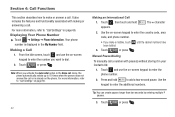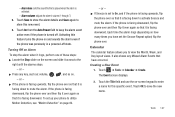Samsung SGH-A927 Support Question
Find answers below for this question about Samsung SGH-A927.Need a Samsung SGH-A927 manual? We have 2 online manuals for this item!
Question posted by bidulce on October 1st, 2013
How To Set Speed Dial In Samsung A927
The person who posted this question about this Samsung product did not include a detailed explanation. Please use the "Request More Information" button to the right if more details would help you to answer this question.
Current Answers
Related Samsung SGH-A927 Manual Pages
Samsung Knowledge Base Results
We have determined that the information below may contain an answer to this question. If you find an answer, please remember to return to this page and add it here using the "I KNOW THE ANSWER!" button above. It's that easy to earn points!-
General Support
... My SGH-I607? How Do I Install Windows Mobile Device Center For My Windows Mobile Device? How Do I Make An Emergency Call On My SGH-I607?...Speed Dial Time & How Do I Transfer Files Using ActiveSync On My SGH-I607 How Can I Set The Time On My SGH-I607 To Show Military Time? How Do I Connect To The Internet With My SGH-I607? How Do I Copy Contacts From My SGH-I607 Phone... -
General Support
... Speed Dial Entries On My SGH-E315? Messaging Communication & I Change The Wallpaper (Screen Saver) On My SGH-E315? Is There A Way To Turn Off The Audible Low Battery Warning I Record Video With My SGH-E315? And Delete Alarms On My SGH-E315? Will The Network Automatically Update The Time On My SGH-E315? How Do I Add A Phone... -
General Support
...? . How Do I Receive Picture Messages On My V206 From Another Mobile Phone? How Do I Change The Screen Contrast Or Brightness Of The Display On My SGH-V206? Can I Use Speed Dial On My SGH-V206? Can I Configure The Backlight On My SGH-V206 To Stay On Longer? Can The WAP Browser Cache Be Cleared On The...
Similar Questions
Do I Have To Get An App To Be Able To Set Speed Dial On The Samsung Centura
(Posted by Anonymous-120049 10 years ago)
How To Get Setting For Samsung Mobile Phone Sgh-a927 On The Vodaphone Mobile Con
(Posted by ramy148 12 years ago)