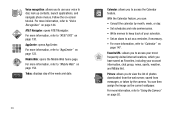Samsung SGH-A927 Support Question
Find answers below for this question about Samsung SGH-A927.Need a Samsung SGH-A927 manual? We have 2 online manuals for this item!
Question posted by BettyMy on November 30th, 2013
How Do I Save Contacts To My Samsung Sgh A927
The person who posted this question about this Samsung product did not include a detailed explanation. Please use the "Request More Information" button to the right if more details would help you to answer this question.
Current Answers
Related Samsung SGH-A927 Manual Pages
Samsung Knowledge Base Results
We have determined that the information below may contain an answer to this question. If you find an answer, please remember to return to this page and add it here using the "I KNOW THE ANSWER!" button above. It's that easy to earn points!-
General Support
...saved to the Mobile Phone Accessories site. Some applications may require you to access the Internet using MMS Composer can also update your model phone, please go to or sent via the connected Phone... PC) Phone Editor (Manage contacts and more information on your phone and a desktop computer. NOTE: PC Studio can be supported in your phone on the SGH-A867 (Eternity... -
General Support
... I Unable To Connect My Device To My PC? Why Am I Unable To Synchronize Windows Mail, Contacts Or Calendar With Windows Mobile Device Center? Applications Do I Use Excel Mobile On My Phone With Windows Mobile Is Launcher On My Windows Mobile 5 Phone And How Do I Unable To Install ActiveSync On Windows Vista? Below is a listing of general questions... -
General Support
Connectivity Microsoft ActiveSync Windows Mobile Device Center (WMDC) Settings & How Do I Copy Contacts From My SGH-I617 Phone To The SIM Card? How Do I Use Call Waiting On My SGH-I617? Can I Disable Or Change The Startup / Shutdown Tones On My SGH-I617? How Do I Change The Startup Greeting On My SGH-I617? How Do I Install Microsoft...
Similar Questions
How To Save Contacts To Sim Card On Samsung Sgh-a927
(Posted by aeharji 10 years ago)
Problem With Saving Contacts
I cant save contacts on my phone im not sure why. Whenever i go to contacts there are none. i can sa...
I cant save contacts on my phone im not sure why. Whenever i go to contacts there are none. i can sa...
(Posted by nateskel 11 years ago)
How To Get Setting For Samsung Mobile Phone Sgh-a927 On The Vodaphone Mobile Con
(Posted by ramy148 12 years ago)