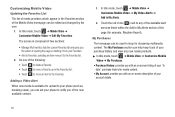Samsung SGH-A927 Support Question
Find answers below for this question about Samsung SGH-A927.Need a Samsung SGH-A927 manual? We have 2 online manuals for this item!
Question posted by mosbob on November 18th, 2013
Samsung Sgh-a927 What Is Idle Mode
The person who posted this question about this Samsung product did not include a detailed explanation. Please use the "Request More Information" button to the right if more details would help you to answer this question.
Current Answers
Related Samsung SGH-A927 Manual Pages
Samsung Knowledge Base Results
We have determined that the information below may contain an answer to this question. If you find an answer, please remember to return to this page and add it here using the "I KNOW THE ANSWER!" button above. It's that easy to earn points!-
General Support
... (*) key. Via the menus, the settings can be configured as follows: Press Menu Settings (5) Select Phone (1) Select KeyLock Settings (0) Note: You can prevent accidental key pressing, the options are: 15 seconds...I Use Key Guard Or Key Lock On My SGH-n625? When setting, the lock icon ( )is pressed within the set the Key Lock, while in idle mode. How Do I Use Key Guard Or Key ... -
General Support
... to the group Only the creator or owner of people simultaneously. To add a PTT caller group follow the steps below : While in idle mode, press the right soft key for Menu Select Push To Talk (1) Select Add Group then press the Select soft key Enter a name ... and the maximum number of individuals in your PTT Contact list. How Do I Add/Delete A PTT Caller Group On My SGH-A837 (Rugby) Phone? -
General Support
... Do I Insert Or Remove The SIM Card On My SGH-T459 (Gravity) Phone? How Do I Connect To The Internet With My SGH-T459 (Gravity) Phone? Can I Access Airplane Mode On My SGH-T459 (Gravity) Phone? What Does the FDN (Fixed Dial Number) Feature Do On My SGH-T459 (Gravity) Phone? T-Mobile SGH-T459 (Gravity) FAQ List Below is a listing of the...
Similar Questions
Idle Mode
Sorry im not tech savy... I have a Samsung t189n cellphone and am trying to connect it to my compute...
Sorry im not tech savy... I have a Samsung t189n cellphone and am trying to connect it to my compute...
(Posted by JL33 7 years ago)
Sgh A927 Idle Mode
how do you switch the Samsung SGH A927 into idle mode
how do you switch the Samsung SGH A927 into idle mode
(Posted by 2flyrc 11 years ago)