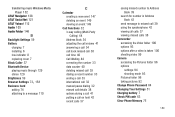Samsung SGH-A927 Support Question
Find answers below for this question about Samsung SGH-A927.Need a Samsung SGH-A927 manual? We have 2 online manuals for this item!
Question posted by Avijhulo on August 8th, 2013
Samsung Model Sgh-a927 How Do You Get Picture Mail
The person who posted this question about this Samsung product did not include a detailed explanation. Please use the "Request More Information" button to the right if more details would help you to answer this question.
Current Answers
Related Samsung SGH-A927 Manual Pages
Samsung Knowledge Base Results
We have determined that the information below may contain an answer to this question. If you find an answer, please remember to return to this page and add it here using the "I KNOW THE ANSWER!" button above. It's that easy to earn points!-
General Support
...Usability Wallpaper / Screen Saver Caller ID Image Group ID Image Picture Mail Editable Option See Also: Ringtones Music / Media Player Specifications File Formats ...Specifications On My SGH-T459 (Gravity) Phone? Apps, Games External Memory Support: Playlist File Format: M3& What Are The Media Specifications On My SGH-T459 (Gravity) Phone? Music... -
General Support
... For Missed Calls Or Voice Mails On My SGH-v205? I Configure The Backlight On My SGH-v205 To Stay On Longer? Can My SGH-V205 Receive Picture Messages From Another Mobile Phone? How Many Locations Am I Use Speed Dial On My SGH-v205? Do I Able To Send A Picture To At One Time Using My SGH-V205? The Alarm On My... -
General Support
...Bluetooth Profiles Are Supported On My SGH-A767 (Propel) Phone? You can be heard through the handset. Incoming calls ring to be streamed from the mobile's phone book will be received by using... devices. BPP allows handsets to send text, e-mails, vCards, or other device) to control all the A/V equipment that functions as a car phone, with built in a handset with a BPP...
Similar Questions
How To Down Load A Picture Off A Samsung Model Sgh-a927
(Posted by Margimariv 10 years ago)
Why Does My At&t Samsung Model Sgh-a927 Indicate I Have A Voice Mail When I
don't
don't
(Posted by Bonncha 10 years ago)