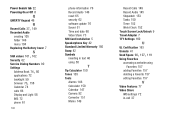Samsung SGH-A927 Support Question
Find answers below for this question about Samsung SGH-A927.Need a Samsung SGH-A927 manual? We have 2 online manuals for this item!
Question posted by elAmberM on March 12th, 2014
Samsung Flight Li A927 How To Open Battery Cover
The person who posted this question about this Samsung product did not include a detailed explanation. Please use the "Request More Information" button to the right if more details would help you to answer this question.
Current Answers
Related Samsung SGH-A927 Manual Pages
Samsung Knowledge Base Results
We have determined that the information below may contain an answer to this question. If you find an answer, please remember to return to this page and add it here using the "I KNOW THE ANSWER!" button above. It's that easy to earn points!-
General Support
...? Can I Use Voice Recordings As Ringtones On My SGH-I607? Can I Use the Extended Battery Cover On My SGH-I607 When Using A Standard Battery? Have A Speakerphone And How Do I Allow Cookies On My SGH-I607? History On My SGH-I607? How Do I Use It? Does The SGH-I607 Support Instant Messaging And If So, Which... -
General Support
... Number) Feature Do On My SGH-I617? Do I Create/Delete A Text Message On My SGH-I617? How Do I Insert Or Remove The Battery (Cover) From My SGH-I617 Phone? How Do I Change The Voice Command Settings On My SGH-I617? How Do You Activate Voice Command On The SGH-I617? Why Is My SGH-I617 No Longer Recognizing Voice... -
General Support
... From My SGH-I637 (Jack) Phone? How Do I Reset My SGH-I637 (Jack) Phone? How Do I Insert Or Remove The Battery (Cover) From My SGH-I637 (Jack) Phone? What Is World Time And How Do I Turn Wi-Fi On/Off, On My SGH-I637 (Jack) Phone? How Do I Use It On My SGH-I637 (Jack) Phone? How Do I Setup SGH-I637 (Jack) Phone To...
Similar Questions
Samsung Sgh A927 How To Remove Battery Cover Removal
(Posted by battaziesk 9 years ago)
How To Open Battery Cover Install Sim Card Samsung T-mobile T-139
(Posted by pasivane 9 years ago)
How To Remove The Battery Cover Of The Samsung Sgh-a927
(Posted by pebart4 10 years ago)
How To Get Setting For Samsung Mobile Phone Sgh-a927 On The Vodaphone Mobile Con
(Posted by ramy148 12 years ago)