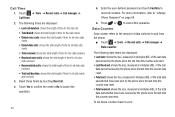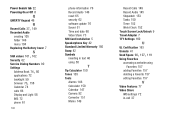Samsung SGH-A927 Support Question
Find answers below for this question about Samsung SGH-A927.Need a Samsung SGH-A927 manual? We have 2 online manuals for this item!
Question posted by pppethsrin on March 16th, 2014
How To Keep The Phone Unlock Lock After Receiving Or Dialing A Phone On Samsung
sgh-a927
Current Answers
Related Samsung SGH-A927 Manual Pages
Samsung Knowledge Base Results
We have determined that the information below may contain an answer to this question. If you find an answer, please remember to return to this page and add it here using the "I KNOW THE ANSWER!" button above. It's that easy to earn points!-
General Support
...? How Do I Use Key Guard Or Key Lock On My SGH-I607? How Do I Delete MP3 Files From My SGH-I607? How Do I Fix The "Forbidden" Error Message Received While Browsing The Internet From My SGH-I607 Phone? How Do I Remove Programs On My SGH-I607? How Do I Install Microsoft's ActiveSync For My... -
General Support
... Message Received While Browsing The Internet From My SGH-I617 Phone? How Do I Play MP3 Files On My SGH-I617 Phone? How Do I Forward E-mail On My SGH-I617? How Do I Allow Cookies On My SGH-I617? How Do I Reset My SGH-I617? How Do I Synchronize My SGH-I617 To My PC Via Bluetooth? Can I Create Or Delete Speed Dial... -
General Support
... Remove Programs Screen Version Connections USB to e-mail, include body Check - Open Speed Dial Send Text Message Speed Dial --------------------------- Menu Tree (Collapsed) SCH-I760 Menu Tree Click here to Tasks Upcoming Appointments Opens Today's Calendar Events Device Unlocked Locks Device Tap for Owner Information Set/Edit or View Owner Info. Alarm settings Roaming...
Similar Questions
How Do I Unlock Locked Pictures On My Samsung Sph-m580bst Phone?
(Posted by mrwahan 9 years ago)
At&t Samsung Phone Sgh A927 Unlocked But Internet Not Working
(Posted by vimalmvachhani 10 years ago)