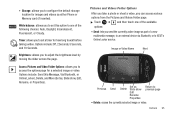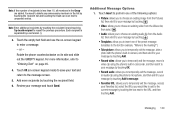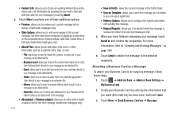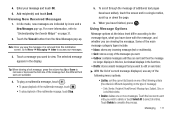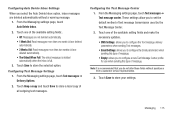Samsung SGH-A927 Support Question
Find answers below for this question about Samsung SGH-A927.Need a Samsung SGH-A927 manual? We have 2 online manuals for this item!
Question posted by syeheylove on July 10th, 2012
Phone Will Not Send Or Receive Messages...
The person who posted this question about this Samsung product did not include a detailed explanation. Please use the "Request More Information" button to the right if more details would help you to answer this question.
Current Answers
Related Samsung SGH-A927 Manual Pages
Samsung Knowledge Base Results
We have determined that the information below may contain an answer to this question. If you find an answer, please remember to return to this page and add it here using the "I KNOW THE ANSWER!" button above. It's that easy to earn points!-
General Support
... Sound On My SGH-v205? Can My SGH-V205 Receive Picture Messages From Another Mobile Phone? The Alarm On My SGH-v205 Have Snooze Capabilities? The Font Size On My SGH-v205 If So How? I Disable Or Change The Startup / Shutdown Tones On My SGH-v205? Do I Change The Ringtones On My SGH-v205? My SGH-v205 My SGH-v205 Support The... -
General Support
...; Does My SGH-I637 (Jack) Phone Support Email? The account name used to send outgoing e-mail from your...home screen, press the left soft key for Start then select Messaging 2. Select Setup E-mail (3) 3. Enter ...send/receive is for the account. Leave the box checked or uncheck the box depending on the SGH-I637 (Jack) handset running Windows Mobile 6.1 Standard. -
General Support
View the T-Mobile SGH-T719 Menu Tree SGH-t719 Why Doesn't My Address Lookup For My Corporate Email Function On My SGH-t719? How Do I Fully Exit Or Close The PC Studio 3 Software For My SGH-T719? How Do I Delete Mail On The SGH-t719 And Not On The Server? Send A Message From The SGH-T719? How Do I Send Pictures From...
Similar Questions
My Samdung Sgh-t528g Is Running Slow And I Cant Send/receive Messages
(Posted by juseug 9 years ago)
Samsung Sgh A927 Will Not Accept Or Send Picture Messages
(Posted by Ramawjke 10 years ago)
Cant Send Pictures Samsung Cell Phone Sgh-a927 Picture Messages
(Posted by jazzamand 10 years ago)