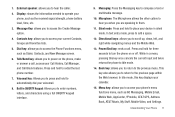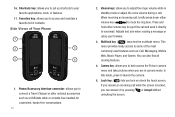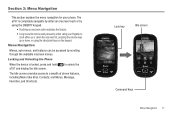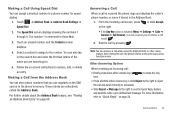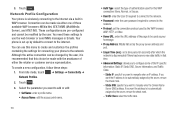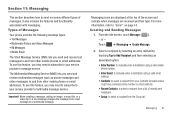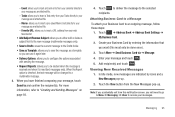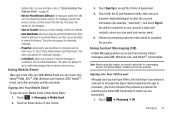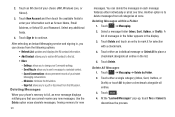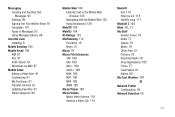Samsung SGH-A797 Support Question
Find answers below for this question about Samsung SGH-A797.Need a Samsung SGH-A797 manual? We have 2 online manuals for this item!
Current Answers
Answer #1: Posted by supporthelp on October 21st, 2011 11:21 PM
Yes it does, here is a full listing of all of the phones specs
Related Samsung SGH-A797 Manual Pages
Samsung Knowledge Base Results
We have determined that the information below may contain an answer to this question. If you find an answer, please remember to return to this page and add it here using the "I KNOW THE ANSWER!" button above. It's that easy to earn points!-
General Support
... Text Input Modes On My SGH-v205? Send Picture Messages? Do I Use Key Guard Or Key Lock On My SGH-v205? Where Are The Pictures Stored That I Create Or Delete Speed Dial Entries On My SGH-v205? My SGH-v205 Support Voice Dialing? View the T-Mobile SGH-V205 Menu Tree Does My SGH-v205 Support Self Portrait Mode? What... -
General Support
... To use for this service Follow the on-screen instructions to read, reply to a mobile phone number or email accounts. Basic SMS messages are addressed directly to , compose, send, and manage your service provider's message service. Does The SGH-I637 (Jack) Phone Support Instant Messaging? Email Select IM Select one of the above, within certain size limits. MMS is... -
General Support
...quot;Tap here to go to a mobile phone number or email accounts. Does The SGH-I907 (Epix) Phone Support Instant Messaging? Service Provider Contact Information In addition, the handset does support SMS (Short Message Service) and MMS (Multimedia Messaging Service). SMS is the service that allow users to , compose, send, and manage your Instant Messaging account The information required for...
Similar Questions
Download All Incoming And Outgoing Text Messages From My Sgh-a797 To My Macbookp
(Posted by dDavidLevine 11 years ago)
Phone Sgh-a797
Phone is heat up after 5-7 minutes talk. I DID CHANGE a battery.
Phone is heat up after 5-7 minutes talk. I DID CHANGE a battery.
(Posted by galexandroff 12 years ago)
Send Sms Message From A Pc To Sgh-e250
I am very familiar with AT+ commands. I am trying to send an SMS message from a Hyper terminal to an...
I am very familiar with AT+ commands. I am trying to send an SMS message from a Hyper terminal to an...
(Posted by pinchasziv 14 years ago)