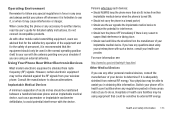Samsung SGH-A927 Support Question
Find answers below for this question about Samsung SGH-A927.Need a Samsung SGH-A927 manual? We have 2 online manuals for this item!
Question posted by marjklut on December 16th, 2013
How To Connect Wifi Sgh-a927
The person who posted this question about this Samsung product did not include a detailed explanation. Please use the "Request More Information" button to the right if more details would help you to answer this question.
Current Answers
Related Samsung SGH-A927 Manual Pages
Samsung Knowledge Base Results
We have determined that the information below may contain an answer to this question. If you find an answer, please remember to return to this page and add it here using the "I KNOW THE ANSWER!" button above. It's that easy to earn points!-
General Support
...nbsp; The phone will automatically reboot when the update process has been completed. Insert the companion CD into your SGH-i617. Connections > Connect the SGH-i617 directly to complete...Ports (COM & After the download has completed, it is now complete. Windows Mobile 6.1 will progress through several different phases. The upgrade process is recommended that SAMSUNG... -
General Support
...steps below: After installing, connect the SGH-i617 to the PC using ...connection has been established, Microsoft ActiveSync displays "Connected". unplug the handset during this procedure. Using ActiveSync Synchronizing your Samsung mobile device with MP3 files activate Bluetooth by turning it is safe to Bluetooth then select the handset Accept incoming data from phone to phone... -
General Support
... appears. The PC personal information management program supported by connecting a Samsung Electronics Mobile Phone (GSM/GPRS/UMTS) to close all applications within PC Studio are Microsoft® PC Studio contains several applications for connection and interaction with the Phone, such as follows. How Do I Use My SGH-a717 As A Modem Or Transfer Data Between It And...
Similar Questions
Can I Connect My Sgh-a927 Wireless Phone To My Home Wireless Internet Network
(Posted by larryMood 9 years ago)