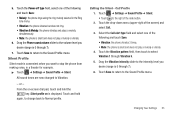Samsung SGH-A927 Support Question
Find answers below for this question about Samsung SGH-A927.Need a Samsung SGH-A927 manual? We have 2 online manuals for this item!
Question posted by 02spokuroi on February 1st, 2014
How Do I Change How Many Times That I Want My At&t Samsung Moble Phone Model
sgh-a927
Current Answers
Related Samsung SGH-A927 Manual Pages
Samsung Knowledge Base Results
We have determined that the information below may contain an answer to this question. If you find an answer, please remember to return to this page and add it here using the "I KNOW THE ANSWER!" button above. It's that easy to earn points!-
General Support
... Or Brightness On My SPH-m620 (UpStage) Be Adjusted? How Do I Change Which Side Of The Phone Powers Up On My SPH-m620 (UpStage)? How Do I Delete The Call...Capabilities? Does My SPH-m620 (UpStage) Support Voice Dialing? Can I Enable Or Disable Daylight Savings Time On My Model? Connectivity Settings & Alarms Voice Dial, Notes Or Commands PictBridge Advanced Features Apps / PIM / ... -
General Support
... the headset into stand mode. When headset is not easily monitored by following headset features will flash 10 times rapidly before you want to the headset by accident. * See Enhanced Features section for phones that your mobile phone, headset will find the "Samsung WEP150" Once headset is passively waiting for the first... -
General Support
..., How Can I Delete A Wallpaper That Was Taken With The Camera? On My SGH-p107 How Do I Silence Them? On My SGH-P107 How Do I Change The Date Or Time On My P107? Alarms How Do I Change Text Entry Modes? List by selecting your phone model underneath the Service Provider Selection. Is There A Way To Configure My P107...
Similar Questions
How To Reset A Password On Samsung Moble Phone Model Sgh-t528g
(Posted by junSpa 9 years ago)
At&t Samsung Phone Sgh A927 Unlocked But Internet Not Working
(Posted by vimalmvachhani 10 years ago)
How To Get Setting For Samsung Mobile Phone Sgh-a927 On The Vodaphone Mobile Con
(Posted by ramy148 12 years ago)