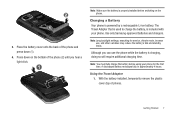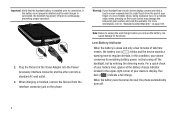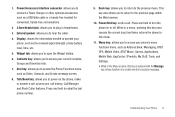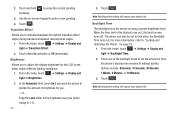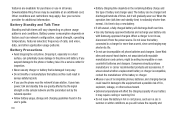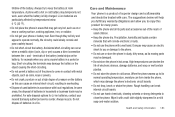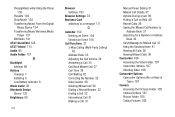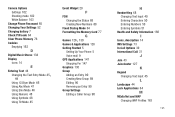Samsung SGH-A897 Support Question
Find answers below for this question about Samsung SGH-A897.Need a Samsung SGH-A897 manual? We have 3 online manuals for this item!
Question posted by noumonsaib on January 30th, 2013
Battery Paused To Preserve Battery Durability Message Occurs When Charging
when i plug my phone my phone for charging the message occurs less than 1 mn. i changed the battery but it is the same thing
Current Answers
Related Samsung SGH-A897 Manual Pages
Samsung Knowledge Base Results
We have determined that the information below may contain an answer to this question. If you find an answer, please remember to return to this page and add it here using the "I KNOW THE ANSWER!" button above. It's that easy to earn points!-
General Support
...Changes or modifications not expressly approved by authorized third parties. Charging the Battery The headset has a rechargeable internal battery which vary from the phone to area. Plug...mobile phone with the headset. When you may cause harmful interference to radio communications. However, there is ready to pause... adjust it will not occur in conformity with the ... -
General Support
...Bluetooth Information and Links information on your mobile phone, headset will go from your mobile phone with laptops, PCs, and PDAs? Headset cannot be charged fully before you don't put the ...as your headset until you 've et up to our Bluetooth phone, you can degrade performance and reduce battery life). WEP150 produces significantly less power than the AC adapter provided... -
General Support
...Play or Pause the music from the mobile phone. When the...Charging can also be charged using certain phone models, the music player must be heard and the c) Release the multi-function-button, and the device is completed the music player may take approximately 3 hours to conserve battery power. When low battery indication occurs, and the battery is now transferred from the mobile phone...
Similar Questions
How To Resize Fonts In Messageing On Samsung Sgh A897 Phone
(Posted by blochank 9 years ago)
How Do I Turn Off Text Message Alerts On Samsung Sgh-a817 Mobile Phone
(Posted by oicveing 10 years ago)
When I Receive A Text Message, The Font Size Changed To A Very Small Size. Can I
My font siz changed to a very small size of font. Can ot be changed?
My font siz changed to a very small size of font. Can ot be changed?
(Posted by dan42203 12 years ago)
I Have A Mobile Phone Samsung E250.can I Change Message Alert Tone?
(Posted by mdarko 12 years ago)