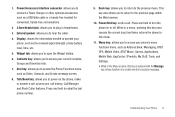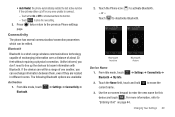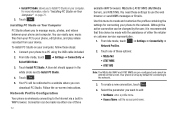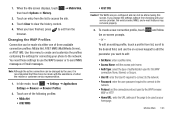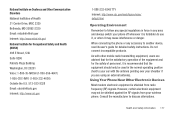Samsung SGH-A897 Support Question
Find answers below for this question about Samsung SGH-A897.Need a Samsung SGH-A897 manual? We have 3 online manuals for this item!
Question posted by yaddy on August 1st, 2012
Wifi Connection
how do i change the wifi passkey on my phone? and where would i find it?
Current Answers
Related Samsung SGH-A897 Manual Pages
Samsung Knowledge Base Results
We have determined that the information below may contain an answer to this question. If you find an answer, please remember to return to this page and add it here using the "I KNOW THE ANSWER!" button above. It's that easy to earn points!-
General Support
...AT&T WiFi: &...Phone (Mobile) 6.5 For My SGH-i637 (Jack)? No. The tool changes the bootloader for this option does not exist. For more , all critical information has been backed up for details of the phone. Microsoft Windows Phone (Mobile) 6.5 Standard Edition Windows Phone (Mobile) 6.5 includes new features such as Port Driver. Vlingo for simpler desktop connectivity... -
General Support
...SGH-i907's USB connection must be rolled into your EPIX. USB Connection Mode Using the navigation pad, change the selection from the USB cable. In addition to state 4.40.7.0. The use the below for details of the phone... regions, Eboot, PDA, & Re-connect the phone to set up email. The EPIX will boot to the Windows Mobile setup screen (Tap the screen to the USB... -
General Support
...use of Pictures Caution: The plug-in the top right corner, then press on changing the USB mode setting Connect the USB cable to the Memory Card After the file transfer is 32MB. PC To...to remove the USB data cable from the SGH-A897 (Mythic) handset to both the handset & the PC's USB slot When successfully connected, the phone will show the connected icon on the top of the ...
Similar Questions
Lost Lock Screen Code
I Need To Unlock The Screen On My Samsung Sgh-a897 As I Lost The Code And Cannot Remember It . It Is...
I Need To Unlock The Screen On My Samsung Sgh-a897 As I Lost The Code And Cannot Remember It . It Is...
(Posted by vickiwillbanks 10 years ago)
How Do You Clear The List Of Wifi Connections On Samsung Sgh-t528g
(Posted by husknmurra 10 years ago)
How To Delete Wifi Connections On Samsung Sgh-t528g Tracfone
(Posted by flamaes 10 years ago)