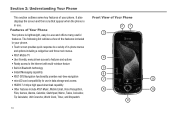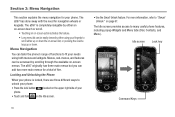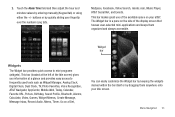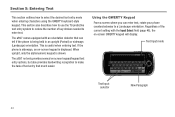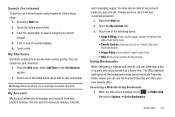Samsung SGH-A897 Support Question
Find answers below for this question about Samsung SGH-A897.Need a Samsung SGH-A897 manual? We have 3 online manuals for this item!
Question posted by edwggm on May 6th, 2014
How To Hard Reset Sgh-a897
Current Answers
Answer #1: Posted by online24h on May 20th, 2014 7:10 PM
Step by step on the link below
http://www.hard-reset.com/samsung-sgh-a897-mythic-hard-reset.html
Hope this will be helpful "PLEASE ACCEPT"
Related Samsung SGH-A897 Manual Pages
Samsung Knowledge Base Results
We have determined that the information below may contain an answer to this question. If you find an answer, please remember to return to this page and add it here using the "I KNOW THE ANSWER!" button above. It's that easy to earn points!-
General Support
..., supports multiple methods of your Click and drag the cab file into the "Mobile Device"/ My On the EPIX, select Start Select Programs Applications File Explorer Locate the file named and select it may be re-installed whenever completing a hard reset. ... -
General Support
... Wait for the Format Mode screen to performing the hard reset. How Do I Delete All Of My Personal Information From My SGH-I907 (Epix) Phone? This option resets the handset to performing the hard reset. How Do I Delete All Of My Personal Information From My SGH-I907 (Epix) Phone? DO NOT forget to remove the memory card... -
General Support
Yes, to encrypt files to be recovered after a hard reset or clearing of storage. to check the box Tap on OK, located in the top left ...corner, to another location. Can I Encrypt Files On A microSD Card On My SGH-I907 (Epix) Phone? To prevent data loss, back up data from storage cards to save the Encryption setting NOTE: Encrypted files can only be ...