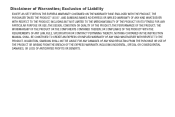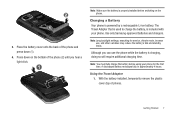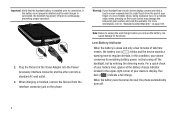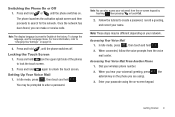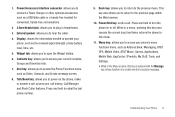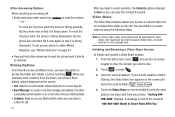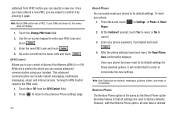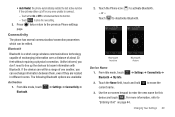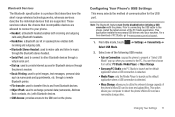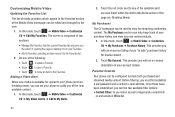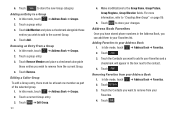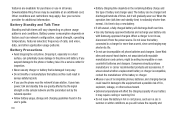Samsung SGH-A897 Support Question
Find answers below for this question about Samsung SGH-A897.Need a Samsung SGH-A897 manual? We have 3 online manuals for this item!
Question posted by Rogbloki1 on December 25th, 2013
Can I Change The Apn Info On A Straight Talk Samsung Lg 528 Phone
The person who posted this question about this Samsung product did not include a detailed explanation. Please use the "Request More Information" button to the right if more details would help you to answer this question.
Current Answers
Related Samsung SGH-A897 Manual Pages
Samsung Knowledge Base Results
We have determined that the information below may contain an answer to this question. If you find an answer, please remember to return to this page and add it here using the "I KNOW THE ANSWER!" button above. It's that easy to earn points!-
General Support
.... How Do I Configure The Backlight On My SGH-I627 (Propel Pro) Phone To Stay On Longer? Backlight Time Out: To...key key for better viewing. While talking on the phone, if the sensors are blocked, the phone locks the keypad to display more... Lengthy backlight times will drain the handset battery faster To change the Keypad Backlight follow the steps below: Highlight Keypad... -
General Support
...Phone Settings 9.5.1 Airplane Mode 9.5.2 Language 9.5.3 Security 9.5.3.1 Lock Phone 9.5.3.2 Change Lock 9.5.3.3 Emergency # 9.5.3.3.1 911 9.5.3.3.2 *911 9.5.3.3.3 #911 9.5.3.4 Reset Phone...My Ringtones 9.6.3.5 My Sounds 9.6.3.6 Format Card 9.7 Phone Info 9.7.1 Phone Number 9.7.2 Icon Glossary 9.7.3 Version 9.7.4 ESN / MEID Straight Talk 1.1 My Phone Number 1.2 Serial Number 1.3 Code Entry Mode 2.4.1... -
General Support
... Tree (Collapsed) SGH-A177 Menu Tree Click here to Voice Mail 2.7.3.2: Voice Mail Number 2.7.4: Push Message 2.7.5: Broadcast Message* 2.8: Used Space 3: Mobile Email 4: MEdia ...Mode 9.4.5.6: Change Phone Password 9.4.5.7: Change PIN Code 9.4.5.8: Change PIN2 Code 9.4.6: Reset Phone 9.4.7: Restore Phone 9.4.8: Airplane ... 9.6.2: My Devices 9.6.3: My Bluetooth Info 9.6.4: Search for New Device 9.7: ...
Similar Questions
How To Change Time On My Straight Talk Samsung T528g Phone
(Posted by tomcvirgi 10 years ago)
Samsung Mythic With Straight Talk Sim Card.
Does anyone use Samsung Mythic with Straight talk? I unlocked my mythic and when i insert my sim int...
Does anyone use Samsung Mythic with Straight talk? I unlocked my mythic and when i insert my sim int...
(Posted by jmorrison36 11 years ago)
I'm Trying To Locate Information On Changing Apn Settings So That I Can Use
Straight Talk on this Samsung Model SGH-A897 phone I'm currently on the AT&T network Thank You f...
Straight Talk on this Samsung Model SGH-A897 phone I'm currently on the AT&T network Thank You f...
(Posted by jks7689 11 years ago)
Change Apn Settings
i have a straight talk sim card and am using a samsung phone and cant acess my data because i need t...
i have a straight talk sim card and am using a samsung phone and cant acess my data because i need t...
(Posted by dcseverson 12 years ago)