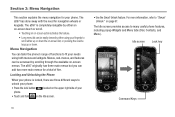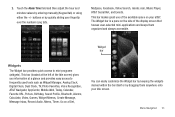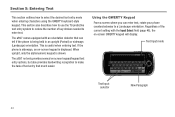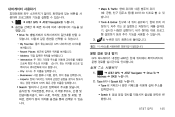Samsung SGH-A897 Support Question
Find answers below for this question about Samsung SGH-A897.Need a Samsung SGH-A897 manual? We have 3 online manuals for this item!
Question posted by jroberts46241 on April 9th, 2012
Wifi
Current Answers
Answer #1: Posted by playshop on April 9th, 2012 2:23 PM
-
Touch AT&T GPS AT&T Navigator.
-
Select an option and follow the on-screen instructions to
activate a Navigator features.
• Drive To: lets you get driving directions from wherever you are to wherever you’re going. Choices include:
– My Favorites: displays your favorite (marked) GPS navigation sites. – Recent Places: displays your recently entered locations.
– Address: displays manually entered locations.– Intersection: used to locate a specific address by using two separate street addresses to identify an intersection. These can be entered either manually (Type It) or by speaking into the phone (Speak It).
– City: allows you to enter a city, State and/or Province for navigation.
– Businesses:allows you to enter a business type or name,category,or
Stations, Gas By Price, Banks/ATMs, WiFi Spots, Parking Lots Hotels & Motels, Movie Theaters, Car Rentals, and more.
And it only applies to GPs.
Related Samsung SGH-A897 Manual Pages
Samsung Knowledge Base Results
We have determined that the information below may contain an answer to this question. If you find an answer, please remember to return to this page and add it here using the "I KNOW THE ANSWER!" button above. It's that easy to earn points!-
General Support
What Are Media Specifications On My T-Mobile Phone? SGH-t639 File Formats Wallpaper SGH-t709 Media Player SGH-t209 SGH-t309 For more information on T-Mobile Handsets What Are Media Specifications On My T-Mobile Phone? -
General Support
... (Trace) 2006 / Open GSM SGH-d900 For additional General Information related to delete all contacts and calendar events on how to handsets for T-Mobile, see the Handy Resources section below or How Do I Delete All Of My Contacts And Calender Events From My T-Mobile Phone? details on your phone. How Do I Delete All Of My... -
General Support
... An Audible Message Alert For Missed Calls Or Voice Mails On My SGH-A897 (Mythic) Phone? Can I Turn Off Message Alerts While My SGH-A897 (Mythic) Phone Is In Silent Mode? How Do I Play MP3 Files On My SGH-A897 (Mythic) Phone? How Do I Delete MP3 Files From My SGH-A897 (Mythic) Phone? SGH-A897 (Mythic) Bluetooth Index How Do I Use My at &...
Similar Questions
I Need To Unlock The Screen On My Samsung Sgh-a897 As I Lost The Code And Cannot Remember It . It Is...
I have a USB cable connected from my phone to the PC but my PC does not recognize. Do I need some so...
I would like down load the driver for Android program on my phone