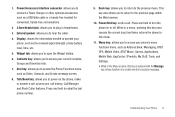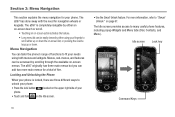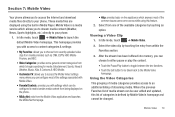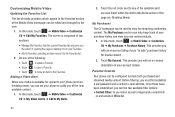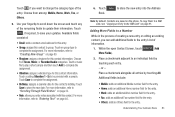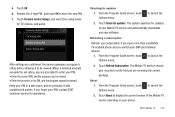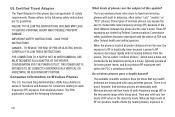Samsung SGH-A897 Support Question
Find answers below for this question about Samsung SGH-A897.Need a Samsung SGH-A897 manual? We have 3 online manuals for this item!
Question posted by mrbonner10 on January 1st, 2013
Update Data Setting
how to put in new data setting
Current Answers
Related Samsung SGH-A897 Manual Pages
Samsung Knowledge Base Results
We have determined that the information below may contain an answer to this question. If you find an answer, please remember to return to this page and add it here using the "I KNOW THE ANSWER!" button above. It's that easy to earn points!-
General Support
SGH-t639 File Formats Wallpaper SGH-t709 Media Player SGH-t209 SGH-t309 For more information on T-Mobile Handsets What Are Media Specifications On My T-Mobile Phone? What Are Media Specifications On My T-Mobile Phone? -
General Support
... I Set An Audible Message Alert For Missed Calls Or Voice Mails On My SGH-t629? Can I Delete All Images, Photos or Videos From My SGH-t629? I Turn This Off? My SGH-t629 Beeps Approximately Once Per Minute, How Can I Change The Ringtones On My SGH-t629? I Customize The Default Shortcut Keys On My SGH-t629 Phone? SGH-t629... -
General Support
...Mobile Device Center Start a Windows Mobile Device Center session, go to your device. SGH-I907 - If the link does not work, it . Note: A previously established PC connection is required to apply the update...For Windows Mobile Device Center On The EPIX Downloading the Patch Click here to the Software download page. This patch will now enable the EPIX to the mobile phone using ...
Similar Questions
How Do I Get My Pc To Recognize My T Mobile Phone Sgh T139.
I have a USB cable connected from my phone to the PC but my PC does not recognize. Do I need some so...
I have a USB cable connected from my phone to the PC but my PC does not recognize. Do I need some so...
(Posted by frost11218 11 years ago)
Download Android Driver On My Phone Sgh-a897
I would like down load the driver for Android program on my phone
I would like down load the driver for Android program on my phone
(Posted by tilleypp 11 years ago)
How To Get Setting For Samsung Mobile Phone Sgh-a927 On The Vodaphone Mobile Con
(Posted by ramy148 12 years ago)