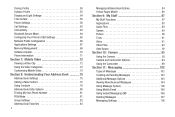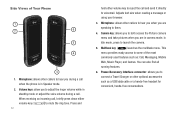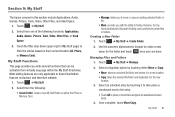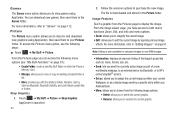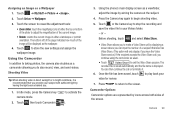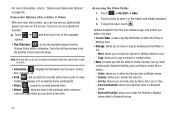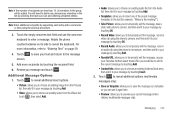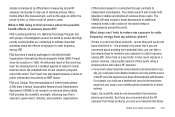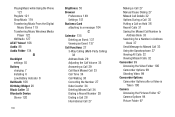Samsung SGH-A887 Support Question
Find answers below for this question about Samsung SGH-A887.Need a Samsung SGH-A887 manual? We have 2 online manuals for this item!
Question posted by cathnMik on February 19th, 2014
Can I Use Usbcable To Send Pictures From My Samsung Sgh A-887 Phone To My
computer
Current Answers
Related Samsung SGH-A887 Manual Pages
Samsung Knowledge Base Results
We have determined that the information below may contain an answer to this question. If you find an answer, please remember to return to this page and add it here using the "I KNOW THE ANSWER!" button above. It's that easy to earn points!-
General Support
Listing By Category Using The Phone Contact, Phonebook MP3s Camera & I Assign A Picture ID To A Contact On My SGH-C207? Top Contacts, How Do I Send Pictures From My SGH-C207? How Do I Change The Banner On My SGH-C207 If So How? What Options Are Available Under The Phonebook Application On The SGH-C207? Before The Number On The C207... -
General Support
... SGH-V205 Receive Picture Messages From Another Mobile Phone? My SGH-v205 Have A User Configurable Email Client? Picture Can The SGH-V205 Receive? Do I Use Key Guard Or Key Lock On My SGH-v205? View the T-Mobile SGH-V205 Menu Tree Does My SGH-v205 Support Self Portrait Mode? A Picture ID To A Contact On My SGH-v205? Do I Able To Send A Picture To At One Time Using... -
General Support
... Do I Disable Or Change The Startup / Shutdown Tones On My SGH-T339 Phone? How Do I Send Pictures From My SGH-T339 Phone? How Do I Check The Amount Of Used / Available Minutes On My SGH-T339 Phone? Can The WAP Browser Cache Be Cleared On The SGH-T339 Phone? Does My SGH-T339 Phone Support Email? How Do I Delete All Sounds or Ringtones From...
Similar Questions
How To Use An Att Samsung Sgh-a887 For Straight Talk
(Posted by nyxjigz80 9 years ago)
Using A Straight Talk Sgh T528g Phone How Can I Check My Text Messages While On
the phone
the phone
(Posted by mickha 10 years ago)
Cant Send Pictures Samsung Cell Phone Sgh-a927 Picture Messages
(Posted by jazzamand 10 years ago)
How To Set A Samsung Solstice Sgh-a887 So It Can Send Picture Messages
(Posted by freafra 10 years ago)