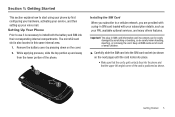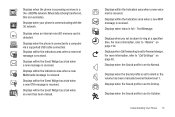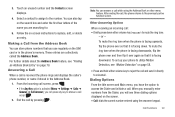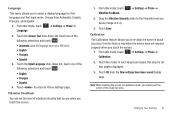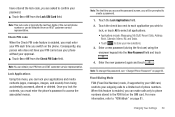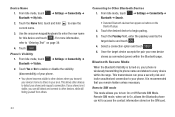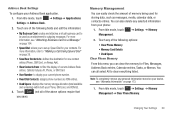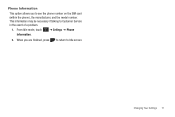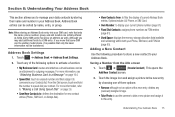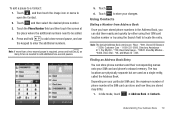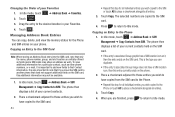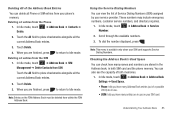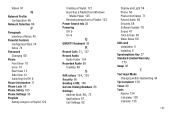Samsung SGH-A887 Support Question
Find answers below for this question about Samsung SGH-A887.Need a Samsung SGH-A887 manual? We have 2 online manuals for this item!
Question posted by eilfe on September 17th, 2013
Can You Turn Off Network And View Data On Sim Card With Samsung Solstice
sgh-a887
Current Answers
Related Samsung SGH-A887 Manual Pages
Samsung Knowledge Base Results
We have determined that the information below may contain an answer to this question. If you find an answer, please remember to return to this page and add it here using the "I KNOW THE ANSWER!" button above. It's that easy to earn points!-
General Support
... & How Do I Record Video With My SGH-I607? Does My SGH-I607 Support Self Portrait Mode? How Do I Turn On/Off My SGH-I607? How Do I Change The Banner Text On My SGH-I607 If So How? Can I Copy Contacts From My SGH-I607 Phone To The SIM Card? Can I Change The Ringtones On My... -
General Support
... My SGH-A777 Phone To The SIM Card? How Do I Disable Or Change The Startup / Shutdown Tones On My SGH-A777 Phone? Will The Network Automatically Update The Time On My SGH-A777 Phone? Images & How Do I Create And Delete Alarms On My SGH-A777 Phone? Can I Use My SGH-A777 Phone As A Modem Or Transfer Data Between It And My Computer? SGH-A777... -
General Support
... A Contact On My TracFone SGH-T301G Phone? How Do I Record Video With My TracFone SGH-T301G Phone? How Do I Use Voice Recordings As Ringtones On My TracFone SGH-T301G Phone? Can I Copy Contacts Between My TracFone SGH-T301G Phone And SIM Card? How Do I Change The Startup Greeting On My TracFone SGH-T301G Phone? Does The TracFone SGH-T301G Phone Support Instant Messaging? Can...
Similar Questions
How To Save Information To My Sim Card For A Samsung Sgh-a887
(Posted by philinepc 9 years ago)
How To Unlock Sim Card On Samsung Phone Sgh-a687 And Use With
(Posted by pnrflumen 9 years ago)
How To Update Apn Data Settings For Straight Talk Sim Card In A887 Samsung
solstice
solstice
(Posted by mrsfarch 10 years ago)
Want To Switch To Straight Talk .com, Which Sim Card Do I Get Regular Or Micro S
regular or micro sim card
regular or micro sim card
(Posted by Anonymous-72091 11 years ago)