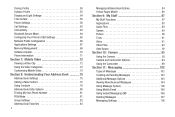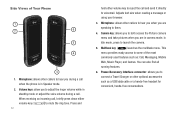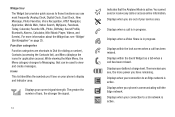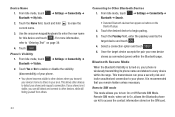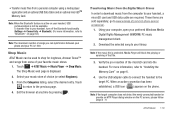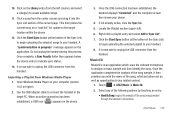Samsung SGH-A887 Support Question
Find answers below for this question about Samsung SGH-A887.Need a Samsung SGH-A887 manual? We have 2 online manuals for this item!
Question posted by frode on February 5th, 2014
Samsung Sgh-a887 Can't Connect To Pc
The person who posted this question about this Samsung product did not include a detailed explanation. Please use the "Request More Information" button to the right if more details would help you to answer this question.
Current Answers
Related Samsung SGH-A887 Manual Pages
Samsung Knowledge Base Results
We have determined that the information below may contain an answer to this question. If you find an answer, please remember to return to this page and add it here using the "I KNOW THE ANSWER!" button above. It's that easy to earn points!-
General Support
... Resources links for the connection with the Phone Note: with the S GH-A867 (Eternity) ONLY , at your model phone, please go to use . PC Studio 3 The SGH-A867 (Eternity) uses PC Studio software for the most current version of the New PC Studio will not remove PC Studio 3, both applications can continue to the Mobile Phone Accessories site. Not... -
General Support
...; How Do I Transfer Pictures or Videos Between My SGH-A887 (Solstice) Phone And My Computer? a USB cable, to or from the SGH-A887 (Solstice) phone, to create the destination folders. Connect the USB cable to both the PC & To learn how to format the microSD memory card, using Windows Explorer... -
General Support
... MP3 files can always check for subscription information such a pricing and availability in your phone model. For more information on Next device until the SGH-A887 appears. Prior to connecting the USB cable to transfer MP3 files both the PC & Remember to select file formats and file sizes supported by looking at the model...
Similar Questions
How To Brake 4 To 8 Password Code From A Samsung Sgh A887 From At&t
i was given this sgh a887 Samsung phone by at&t but its lock with a personal password and i can'...
i was given this sgh a887 Samsung phone by at&t but its lock with a personal password and i can'...
(Posted by rjose5380 10 years ago)
How Do I Get My Pc To Recognize My T Mobile Phone Sgh T139.
I have a USB cable connected from my phone to the PC but my PC does not recognize. Do I need some so...
I have a USB cable connected from my phone to the PC but my PC does not recognize. Do I need some so...
(Posted by frost11218 11 years ago)
I Got A Att Samsung Sgh A887 Phone To Use With Straighttalk Need To Reset Apn
i don't know where to put straighttalk apn info on my att samsung sgh a887 phone
i don't know where to put straighttalk apn info on my att samsung sgh a887 phone
(Posted by meekmeek12 11 years ago)
My Samsung Mobile Phone To Pc Usb Driver Is Not Working Where Can I Get A Fix
My Samsung mobile phone GT-E2121B to pc usb driver is not working where can I get a fix, when wind...
My Samsung mobile phone GT-E2121B to pc usb driver is not working where can I get a fix, when wind...
(Posted by julesn9 12 years ago)