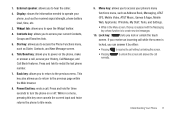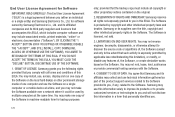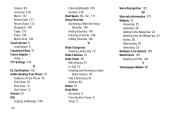Samsung SGH-A887 Support Question
Find answers below for this question about Samsung SGH-A887.Need a Samsung SGH-A887 manual? We have 2 online manuals for this item!
Question posted by inus on October 15th, 2013
How To Reset Unlock Code On Samsung Sgh-a887
The person who posted this question about this Samsung product did not include a detailed explanation. Please use the "Request More Information" button to the right if more details would help you to answer this question.
Current Answers
Related Samsung SGH-A887 Manual Pages
Samsung Knowledge Base Results
We have determined that the information below may contain an answer to this question. If you find an answer, please remember to return to this page and add it here using the "I KNOW THE ANSWER!" button above. It's that easy to earn points!-
General Support
... My SGH-C207 Mobile Phone Update Automatically? What Items Come With My SGH-C207? Send A Text Message With An Animation From My SGH-C207? And Send A Simple Text Message On The SGH-C207?...SGH-C207 And How Do I Receive Text Or Voice Messages. Does The SGH-C207 Support Instant Messaging And If So, Which Services? Set The Phone To Notify Me Of A New Text Message On The C207? How Do I Reset Phone... -
General Support
...? Use Voice Recordings As Ringtones On My SGH-E316? Check The Amount Of Used / Available Minutes On My Cingular Phone? How Do I Place My SGH-E316 In Silent / Vibrate Mode? Does My SGH-E316 Have A User Configurable Email Client? How Do I Reset Does My SGH-E316 Have A Speaker Phone And How Do I Make A 3-Way Call, Or Conference... -
General Support
... The Startup Greeting On My SGH-T459 (Gravity) Phone? Can I Take Pictures With My SGH-T459 (Gravity) Phone? How Do I Use My T-Mobile Phone As A Modem Or Transfer Data Between It And My Computer? SGH-T459 (Gravity) Phone Bluetooth Index How Do I Place My SGH-T459 (Gravity) Phone In Silent / Vibrate Mode? Does My SGH-T459 (Gravity) Phone Support Email? How Do...
Similar Questions
How To Unlock Samsung Sgh A887 Code That Is Not Connected Sim Card
(Posted by moonrshahz 9 years ago)
Metro Psc Mobile Phone Unlock Code Needed
I need the unlock code for Metro PCS. I have their Samsung Galaxy Exhibit
I need the unlock code for Metro PCS. I have their Samsung Galaxy Exhibit
(Posted by danievugal 10 years ago)