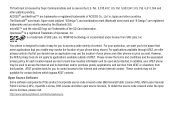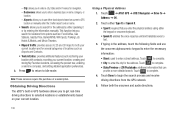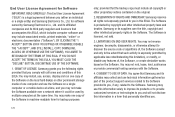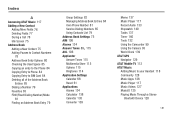Samsung SGH-A887 Support Question
Find answers below for this question about Samsung SGH-A887.Need a Samsung SGH-A887 manual? We have 2 online manuals for this item!
Question posted by malouchua123 on September 25th, 2012
Why Is It The Reset Code Of Sgh-a887 Is Not Working ?
The person who posted this question about this Samsung product did not include a detailed explanation. Please use the "Request More Information" button to the right if more details would help you to answer this question.
Current Answers
Related Samsung SGH-A887 Manual Pages
Samsung Knowledge Base Results
We have determined that the information below may contain an answer to this question. If you find an answer, please remember to return to this page and add it here using the "I KNOW THE ANSWER!" button above. It's that easy to earn points!-
General Support
... My Storage Card? Will The Network Automatically Update The Time On My SGH-I607? FAQ List Below is a listing of the FAQs currently registered in our system for SGH-i607 (For Windows Mobile 6 Only) FAQ Listing By Category Specifications Using The Phone Bluetooth Contacts Display Sounds & How Do I Disable Or Change The... -
General Support
... on OK (Default is permanently deleted. However, with the Restore Phone option. Ensure that all data, follow the steps below: From the standby screen, press Menu Press Settings Press Phone Press Reset Phone Press Yes to Reset the handset's settings to confirm then press on OK How Do I Reset My SGH-A887 (Solstice) Phone? -
General Support
...(SGH-I607)? How Do I Change The Date & How Do I Reset My SGH-I607 How Do I Install Windows Mobile Device Center For My Windows Mobile Device? How Do I Change The Banner Text On My SGH-...Will The Network Automatically Update The Time On My SGH-I607 How Do I Make A 3-Way Call, Or Conference Call On My Phone? Camcorder Camera Camcorder General Miscellaneous Internet &...
Similar Questions
Factory Reset Samsung Sgh-a887
how to i factory reset my samsung sgh-a887
how to i factory reset my samsung sgh-a887
(Posted by candaceljones2008 12 years ago)
Default Reset Code
i got a mythic from a friend and i need to know the default reset code
i got a mythic from a friend and i need to know the default reset code
(Posted by navybrat21 12 years ago)