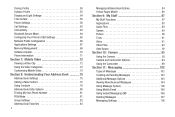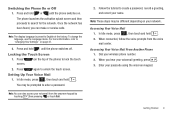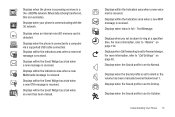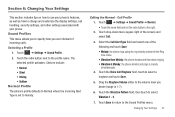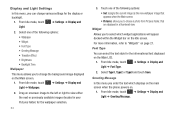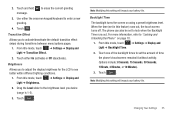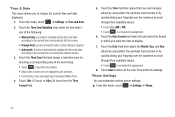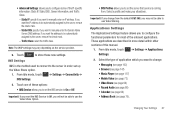Samsung SGH-A887 Support Question
Find answers below for this question about Samsung SGH-A887.Need a Samsung SGH-A887 manual? We have 2 online manuals for this item!
Question posted by maske on April 22nd, 2014
How To Change Profile Settings For Samsung Sgh-a887
The person who posted this question about this Samsung product did not include a detailed explanation. Please use the "Request More Information" button to the right if more details would help you to answer this question.
Current Answers
Related Samsung SGH-A887 Manual Pages
Samsung Knowledge Base Results
We have determined that the information below may contain an answer to this question. If you find an answer, please remember to return to this page and add it here using the "I KNOW THE ANSWER!" button above. It's that easy to earn points!-
General Support
... Stay On Longer? How Do I Change The Startup Greeting On My SGH-I617? How Do I Set An Audible Message Alert For Missed Calls Or Voice Mails On My SGH-I617? Can I Change The Ringtones On My SGH-I617? How Do I Change The Profile On My SGH-I617? How Do I Change The Ringtone Volume On My SGH-I617? How Do I Disable Or... -
General Support
... Password 5: Privacy 6: SIM Lock 7: FDN Mode 8: Change PIN2 8: Connection Settings 9: Software Update* 0: Voice Command Settings 1: Choice lists 2: Sensitivity 3: Digit dialing 4: Sound 5: About * : Reset Settings # : Phone Information * Shows only if supported by your SIM card instructions. Menu Tree (Collapsed) SGH-D807 Menu Tree Click here to enter Menu mode. d807 - For more information on... -
General Support
...;Recording Started" How Do I Use Video Call Sharing On My SGH-A887 (Solstice) Phone? Please contact AT&T for subscription information such a pricing and availability...phone If you 're both capable of Video Sharing, the Video Share icon appears on the display and turns from your area. Service Provider Contact Information If the default AT&T IMS profile setting has been changed...
Similar Questions
How To Get Setting For Samsung Mobile Phone Sgh-a927 On The Vodaphone Mobile Con
(Posted by ramy148 12 years ago)
How To Set Up My Mobile Phone(gt-s3850)music Player.
can i set my music player to play all songs in the playlist without having to press the "next" butto...
can i set my music player to play all songs in the playlist without having to press the "next" butto...
(Posted by rra010280 12 years ago)