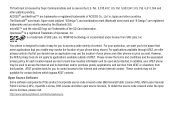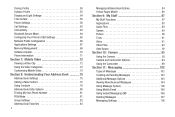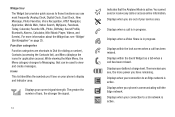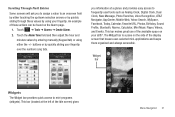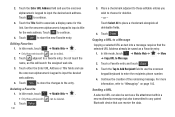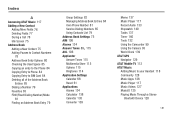Samsung SGH-A887 Support Question
Find answers below for this question about Samsung SGH-A887.Need a Samsung SGH-A887 manual? We have 2 online manuals for this item!
Question posted by eduswa on September 17th, 2013
Which Bluetooth Works In Samsung Sgh A887 Bluetooth
The person who posted this question about this Samsung product did not include a detailed explanation. Please use the "Request More Information" button to the right if more details would help you to answer this question.
Current Answers
Related Samsung SGH-A887 Manual Pages
Samsung Knowledge Base Results
We have determined that the information below may contain an answer to this question. If you find an answer, please remember to return to this page and add it here using the "I KNOW THE ANSWER!" button above. It's that easy to earn points!-
General Support
.... - Press the and buttons at ) For addtional Handsfree Car Kit Information, For General Bluetooth Information and Information on the line while you can be 5 W (4 -8 ) or above and the speaker jack must exchange and register information with Samsung mobile phones, and works as described in the car using the last call Reject Call Log Searching... -
General Support
..., sounds and text. Outlook® The multimedia messages produced using the connected Phone as USB, IrDA, and Bluetooth for Samsung PC Studio are Microsoft® Multimedia Manager (Manage multimedia files) ... 2000 or XP family At least 300MB of your phone on a mobile phone and PC. Run Samsung PC Studio. How Do I Use My SGH-d347 As A Modem Or Transfer Data Between It And... -
General Support
...and found to comply with a Bluetooth mobile phone or other end to your audio device. Increase the separation between the speakers and your mobile phone's user guide regarding safe and ...4835GHz ISM Band Working Distance 10 meters Standby Time 27 hours Playing Time 5 hours / 95db Battery 3.7V Li-Polymer rechargeable battery Weight 360g Packing Contents One Bluetooth Wireless Speakers, One...
Similar Questions
How To Transfer Contacts From Samsung Sgh-a887 To Computer Via Bluetooth
(Posted by burGra 10 years ago)
How Does Wifi Work For Samsung T528g Mobile Phones
(Posted by amcacalu 10 years ago)
I Got A Att Samsung Sgh A887 Phone To Use With Straighttalk Need To Reset Apn
i don't know where to put straighttalk apn info on my att samsung sgh a887 phone
i don't know where to put straighttalk apn info on my att samsung sgh a887 phone
(Posted by meekmeek12 11 years ago)
My Samsung Mobile Phone To Pc Usb Driver Is Not Working Where Can I Get A Fix
My Samsung mobile phone GT-E2121B to pc usb driver is not working where can I get a fix, when wind...
My Samsung mobile phone GT-E2121B to pc usb driver is not working where can I get a fix, when wind...
(Posted by julesn9 12 years ago)