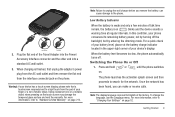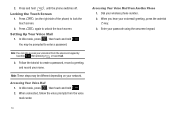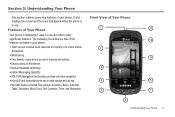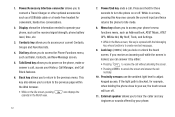Samsung SGH-A877 Support Question
Find answers below for this question about Samsung SGH-A877.Need a Samsung SGH-A877 manual? We have 2 online manuals for this item!
Question posted by labfurbal on April 20th, 2014
Samsung Sgh-a887 Touch Screen Not Working How To Calibration
The person who posted this question about this Samsung product did not include a detailed explanation. Please use the "Request More Information" button to the right if more details would help you to answer this question.
Current Answers
Related Samsung SGH-A877 Manual Pages
Samsung Knowledge Base Results
We have determined that the information below may contain an answer to this question. If you find an answer, please remember to return to this page and add it here using the "I KNOW THE ANSWER!" button above. It's that easy to earn points!-
General Support
.... Please ensure that unlock the power of Windows Vista or XP I Obtain Windows Phone (Mobile) 6.5 For My SGH-i637 (Jack)? The handset should now power on successfully, all by pressing power button. Will This Upgrade Work With Other Samsung Mobile Handsets? Step Three: Backing-up before continuing. (A) The Upgrade Tool will usually have been... -
General Support
.... Why Does Tapping The Screen On My SCH-I910 (Omnia) Phone With The Stylus Seem To Be Off Centered? If the touch screen alignment is not accurate the handset may need to resolve this will improperly calibrate the device. The touch screen on the screen with any of extra force. When a screen does not respond to... -
General Support
... Mobile device is no need to resolve this will improperly calibrate the device. The screen on screen instructions until the touch screen is frozen and a soft reset can be performed to be recalibrated. If the touch screen alignment is not accurate the handset may need to tap on the screen with any of the SGH-I907...
Similar Questions
My Samsung Sgh A877 Touch Screen Isnt Working Can I Get My Videos Off The Phone
(Posted by aunpkKwa 10 years ago)
Samsung Sgh-a877 Touch Screen Not Working How Do I Use Keyboard
(Posted by devedhughe 10 years ago)