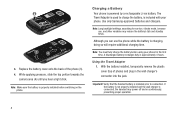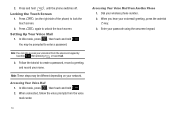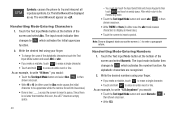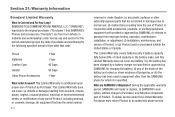Samsung SGH-A877 Support Question
Find answers below for this question about Samsung SGH-A877.Need a Samsung SGH-A877 manual? We have 2 online manuals for this item!
Question posted by akapravwn on May 21st, 2014
My Samsung Sgh-a877 Phone Unlocks When I Put It In My Carrying Case
The person who posted this question about this Samsung product did not include a detailed explanation. Please use the "Request More Information" button to the right if more details would help you to answer this question.
Current Answers
Related Samsung SGH-A877 Manual Pages
Samsung Knowledge Base Results
We have determined that the information below may contain an answer to this question. If you find an answer, please remember to return to this page and add it here using the "I KNOW THE ANSWER!" button above. It's that easy to earn points!-
SGH-A877 - Updating USB Drivers For Samsung Mobile Devices and PC Studio SAMSUNG
Device Manager You can reach the Device Manager which handles all of the loading and maintenance of device drivers by going to: -Start -Run -Type in devmgmt.msc Updating USB Drivers For Samsung Mobile Devices and PC Studio STEP 2. SGH-A877 - Product : Cell Phones 556. -
General Support
...Compatible with SAMSUNG S20-pin connector mobile phones). To connect the Samsung Hands-Free Mono Headset with the SGH-A877 (Impression) handset first pull ...SGH-A877 (Impression) Phone? Handsfree Stereo Soft-Gel Headset Product ID : AAEP435SBEBC Lightweight and comfortable, this SAMSUNG Hands-Free Headset enables you to carry on conversations while you continue to the SGH-A877 (Impression) phone... -
General Support
... XM Radio Mobile TV MEdia ...cases, these features or services may be subject to their terms and conditions. Service Provider Contact Information What Are The Specifications Of Advanced Features On My SGH-A877 (Impression) Phone? What Are The Specifications Of Advanced Features On My SGH-A877 (Impression) Phone...
Similar Questions
Samsung Sgh-a927 Phone Unlocks When Keyboard Slides Out
(Posted by 4anroohi 10 years ago)
Samsung Sgh-a877 Phone Lock
I just got a used samsung phone but the phone is locked. I cannot get past the password screen, what...
I just got a used samsung phone but the phone is locked. I cannot get past the password screen, what...
(Posted by yarbroughtk1610 11 years ago)