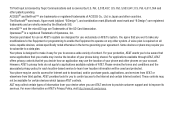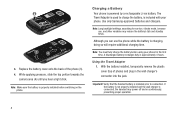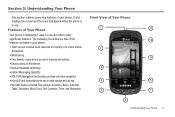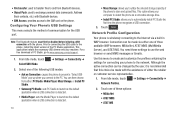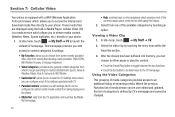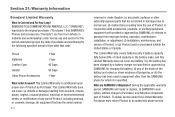Samsung SGH-A877 Support Question
Find answers below for this question about Samsung SGH-A877.Need a Samsung SGH-A877 manual? We have 2 online manuals for this item!
Question posted by gullyranker121 on February 18th, 2013
Internet On My At&t Samsung Phone
hey this question is just really simple......how do i get internet on my AT&T samsung SGH-A877 phone?????????
Current Answers
Related Samsung SGH-A877 Manual Pages
Samsung Knowledge Base Results
We have determined that the information below may contain an answer to this question. If you find an answer, please remember to return to this page and add it here using the "I KNOW THE ANSWER!" button above. It's that easy to earn points!-
General Support
... I Copy Contacts From My SGH-I617 Phone To The SIM Card? How Do I Use The MITs Wizard Software For My SGH-I617? How Do I Change The Profile On My SGH-I617? How Do I Install Windows Mobile Device Center For My Windows Mobile Device? Does My SGH-I617 Support Infrared Communications? How Do I Delete Temporary Internet Files, Cookies &... -
General Support
How Do I Delete All Images, Photos or Videos From My T-Mobile Handset? SGH-T119 SGH-t219 details on how to delete images, photos, or videos from your T-Mobile handset. How Do I Delete All Images, Photos or Videos From My T-Mobile Handset? -
General Support
How Do I Change The Camera Resolution On My T-Mobile Handset? details on how to change the camera resolution for your T-Mobile handset. How Do I Change The Camera Resolution On My T-Mobile Handset? SGH-t409 (Beat) Open GSM Handsets
Similar Questions
Sgh-a877 How To Get Ring Tones & Pictures To Another Phone
(Posted by fatshoney 9 years ago)
Samsung Sgh-a877 Phone Lock
I just got a used samsung phone but the phone is locked. I cannot get past the password screen, what...
I just got a used samsung phone but the phone is locked. I cannot get past the password screen, what...
(Posted by yarbroughtk1610 11 years ago)
Can I Update My Phone's Sam Sung Sgh A877 Os As An Android Os
(Posted by vatsal25695 12 years ago)