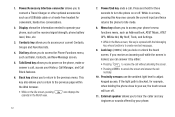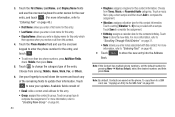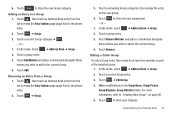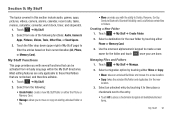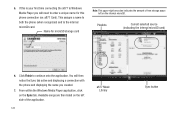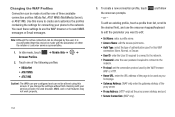Samsung SGH-A877 Support Question
Find answers below for this question about Samsung SGH-A877.Need a Samsung SGH-A877 manual? We have 2 online manuals for this item!
Question posted by blAzlar on April 20th, 2014
How To Create A New Connection For Sgh A877
The person who posted this question about this Samsung product did not include a detailed explanation. Please use the "Request More Information" button to the right if more details would help you to answer this question.
Current Answers
Related Samsung SGH-A877 Manual Pages
Samsung Knowledge Base Results
We have determined that the information below may contain an answer to this question. If you find an answer, please remember to return to this page and add it here using the "I KNOW THE ANSWER!" button above. It's that easy to earn points!-
General Support
... area and each function using the shortcut area on the left of the mouse. Schedule -> Connection Profile Setting Profile Setting The Connection Profile item provides the management functions for storage. Creating New Connection Profiles - Importing and Exporting Phone Editor allows you can manage Phonebook data saved in another format to a PC for Settings data related... -
General Support
... Distribution Profile , also known as a wireless data cable, connecting a PC or PDA to a connected device. The FTP profile includes support for sending "objects" What Bluetooth Profiles Are Supported On My SGH-A727? It is accessing the Internet, from a media source to a network through a mobile phone, wirelessly. HSP Headset Profile is used for getting... -
General Support
... HSP Headset Profile is called push because the transfers are always initiated by connecting through a mobile phone, wirelessly. It is the most common scenario is required for getting files,...then be heard through the handset. What Bluetooth Profiles Are Supported On My SGH-A867 (Eternity) Phone? The SGH-A867 (Eternity) supports the following website: (Due to mention a...
Similar Questions
How Do I Set Up Wi-fi On My Samsung Model Number Sgh-a877 Cell Phone
I need instructions to set up wi-fi on my Samsung Model SGH-A877?
I need instructions to set up wi-fi on my Samsung Model SGH-A877?
(Posted by pamelann 9 years ago)
I Wonder How Many Hours Will I Charge My New Samsung Sgh-927 Phone?
My Samsung SGH-A927 phone is new and the user's manual is not with me. I want to know how many hours...
My Samsung SGH-A927 phone is new and the user's manual is not with me. I want to know how many hours...
(Posted by luchiemuring 12 years ago)