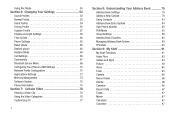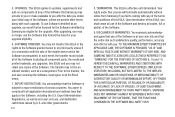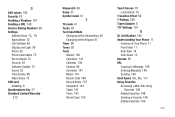Samsung SGH-A877 Support Question
Find answers below for this question about Samsung SGH-A877.Need a Samsung SGH-A877 manual? We have 2 online manuals for this item!
Question posted by ahmedhaben on October 1st, 2012
How To Software Update My Samsung Sgh-877
The person who posted this question about this Samsung product did not include a detailed explanation. Please use the "Request More Information" button to the right if more details would help you to answer this question.
Current Answers
Related Samsung SGH-A877 Manual Pages
Samsung Knowledge Base Results
We have determined that the information below may contain an answer to this question. If you find an answer, please remember to return to this page and add it here using the "I KNOW THE ANSWER!" button above. It's that easy to earn points!-
General Support
..., Ultimate) Windows Mobile Device Center (WMDC) 6.1 Installed & The update may report a "Slog Dump" error message. Functioning Properly (included on the Windows Vista Operating System. Next, follow the special instructions for the SGH-i907. This software provides an update to work on the computer. Where Do I Obtain The ID1 Software Update For My SGH-i907 (EPIX)? Install... -
General Support
...Games 3: Shop Graphics 4: Shop Multimedia 5: Shop Applications 6: MEdia Net Home 6: Mobile Email 7: My Stuff 1: Audio 2: Downloaded Audio 3: Record 4: Recorded Audio ...Software Update* 0: Voice Command Settings 1: Choice lists 2: Sensitivity 3: Digit dialing 4: Sound 5: About * : Reset Settings # : Phone Information * Shows only if supported by your SIM card instructions. Menu Tree (Collapsed) SGH... -
SGH-A877 - Updating USB Drivers For Samsung Mobile Devices and PC Studio SAMSUNG
... way to device manager. 19155. Updating USB Drivers For Samsung Mobile Devices and PC Studio STEP 3. How To Clear A Jam In Feed Area CLP-510/510N Product : Cell Phones > What Does The Software Update Change And How Can I Obtain This Update? 30763. SGH-A877 19050. Ensuring Update of the correct device The main four categories that you're...
Similar Questions
Can Not Find Software Update
Where can i find software update for this device SCH-LC11R US Cellular
Where can i find software update for this device SCH-LC11R US Cellular
(Posted by FWaqidi 10 years ago)
Studio 3 Software For D900i Samsung Mobile Phone
i have lost the installation disc to load onto windows vista
i have lost the installation disc to load onto windows vista
(Posted by rwewest 11 years ago)
Software Update
Can the Samsung SGH A877 be updated to use android technology?Does the option for software update al...
Can the Samsung SGH A877 be updated to use android technology?Does the option for software update al...
(Posted by githiomimungai 12 years ago)