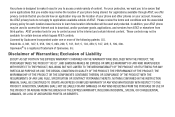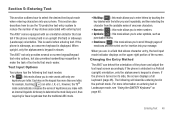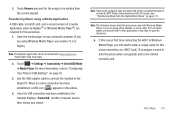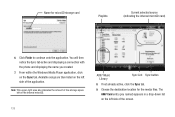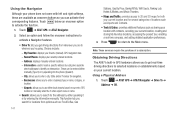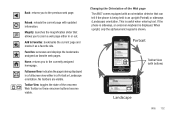Samsung SGH-A867 Support Question
Find answers below for this question about Samsung SGH-A867.Need a Samsung SGH-A867 manual? We have 2 online manuals for this item!
Question posted by peylil on April 23rd, 2014
How To Get Wifi On Samsung A867 Eternity
The person who posted this question about this Samsung product did not include a detailed explanation. Please use the "Request More Information" button to the right if more details would help you to answer this question.
Current Answers
Related Samsung SGH-A867 Manual Pages
Samsung Knowledge Base Results
We have determined that the information below may contain an answer to this question. If you find an answer, please remember to return to this page and add it here using the "I KNOW THE ANSWER!" button above. It's that easy to earn points!-
General Support
... connectivity between your phone and your mobile phone. MMS Composer (Compose multimedia messages) Allows you to access the Internet using MMS Composer can continue to the latest version manually. Some applications may require you wish to the phone. NEW Samsung PC Studio (For SGH-A867 Eternity - with all PC Studio applications. PC Studio 3 The SGH-A867 (Eternity) uses PC Studio... -
General Support
What Are Media Specifications On My T-Mobile Phone? What Are Media Specifications On My T-Mobile Phone? SGH-t639 File Formats Wallpaper SGH-t709 Media Player SGH-t209 SGH-t309 For more information on T-Mobile Handsets -
General Support
... SGH-A227 SGH-A747 SGH-A737 SGH-A127 SGH-A517 SGH-a117 SGH-a727 SGH-a437 SGH-a717 SGH-d807 SGH-c417 SGH-zx20 SGH-a707 Sync SGH-I607 Open GSM Handsets SGH-d900 How Do I Create or Delete A Voice Note On My at &t Phone? How Do I Create or Delete A Voice Note On My at &t Phone? SGH-A887 Solstice SGH-A177 SGH-A257 Magnet SGH-A167 SGH-A657 SGH-A877 Impression 2008 SGH-A867 Eternity SGH...
Similar Questions
How To Deactivate Network Security Lock On Samsung Phone Sgh A867
(Posted by nadederekm 9 years ago)
Codes For Samsung Sgh-a867 Eternity Phone
need unfreeze code for my cell phone IMEI:354941030507500
need unfreeze code for my cell phone IMEI:354941030507500
(Posted by devinab347 11 years ago)
How Do I Get My Pc To Recognize My T Mobile Phone Sgh T139.
I have a USB cable connected from my phone to the PC but my PC does not recognize. Do I need some so...
I have a USB cable connected from my phone to the PC but my PC does not recognize. Do I need some so...
(Posted by frost11218 11 years ago)