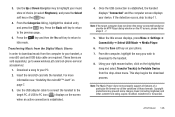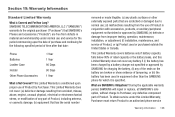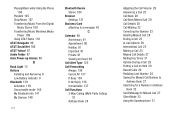Samsung SGH-A847 Support Question
Find answers below for this question about Samsung SGH-A847.Need a Samsung SGH-A847 manual? We have 2 online manuals for this item!
Question posted by AnnDroege on May 29th, 2012
How Do I Turn The Key Tone Off
How do I turn the keytone sound off my samsung SGH-A847? It drives me nuts.
Current Answers
Related Samsung SGH-A847 Manual Pages
Samsung Knowledge Base Results
We have determined that the information below may contain an answer to this question. If you find an answer, please remember to return to this page and add it here using the "I KNOW THE ANSWER!" button above. It's that easy to earn points!-
General Support
SGH-t639 File Formats Wallpaper SGH-t709 Media Player SGH-t209 SGH-t309 For more information on T-Mobile Handsets What Are Media Specifications On My T-Mobile Phone? What Are Media Specifications On My T-Mobile Phone? -
General Support
... Change The Camera Shutter Sound On My SGH-t629? View the T-Mobile SGH-T629 Menu Tree SGH-t629 Bluetooth Index Top How Do I Make A 3-Way Call, Or Conference Call On My Phone? I Send Video From My SGH-t629? I Delete Videos Taken With My SGH-t629? A Ringtone To A Contact On My SGH-t629? I Turn This Off? My SGH-t629 Beeps Approximately... -
General Support
... The SIM Card? How Do I Delete MP3 Files From My SGH-t329? How Do I Disable Or Change The Startup / Shutdown Tones On My SGH-t329? Can I Create/Delete A Text Message On My SGH-t329? Do I Customize The Default Shortcut Keys On My SGH-t329 Phone? Does The SGH-t329 Support Instant Messaging And If So, Which Services? Will...
Similar Questions
How Do I Turn Off Sound For My Mobile Email On My Samsung Sgh A847
(Posted by swyassi 10 years ago)
How Do I Get My Pc To Recognize My T Mobile Phone Sgh T139.
I have a USB cable connected from my phone to the PC but my PC does not recognize. Do I need some so...
I have a USB cable connected from my phone to the PC but my PC does not recognize. Do I need some so...
(Posted by frost11218 11 years ago)
How To Turn Keypad Tones Off Samsung Sgh A847r
how to turn keypad tones off
how to turn keypad tones off
(Posted by justcigars 12 years ago)
How To Get Setting For Samsung Mobile Phone Sgh-a927 On The Vodaphone Mobile Con
(Posted by ramy148 12 years ago)