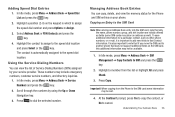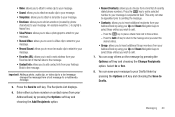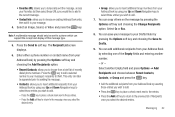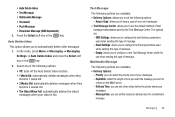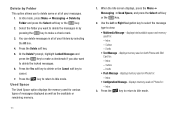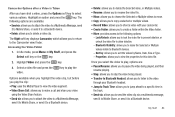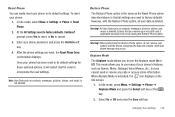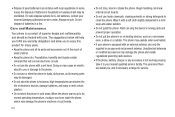Samsung SGH-A847 Support Question
Find answers below for this question about Samsung SGH-A847.Need a Samsung SGH-A847 manual? We have 2 online manuals for this item!
Question posted by Anonymous-135337 on April 27th, 2014
How To Delete Recent Contacts From From Message List On Samsung A847
The person who posted this question about this Samsung product did not include a detailed explanation. Please use the "Request More Information" button to the right if more details would help you to answer this question.
Current Answers
Related Samsung SGH-A847 Manual Pages
Samsung Knowledge Base Results
We have determined that the information below may contain an answer to this question. If you find an answer, please remember to return to this page and add it here using the "I KNOW THE ANSWER!" button above. It's that easy to earn points!-
General Support
... lock code, default password is the last 4 digits of cell phone number, then press OK Press Reset Phone (4) Press Yes to confirm resetting the handset to factory default settings Resetting the handset, to the factory default settings, will not delete any contacts, messages, call logs, images, videos, sounds or ringtones (including MP3 files... -
General Support
..., located in the top right corner (All) Press Phone then press Erase Press Select All to check all boxes Press the left soft key for Yes to confirm the deletion of all Images Locked images cannot be downloaded from the handset simply click on any contacts, messages, call history follow Press My Videos (5) to... -
General Support
... personal information from the handset simply click on any contacts, messages, call history follow the steps below : Press My Sounds (6) Press Select All Press Erase to confirm the permanent deletion of all Bluetooth devices follow the steps below : How Do I Delete All Of My Personal Information From My Generic CDMA SCH-R810 (Finesse) Phone?
Similar Questions
How To Delete Number From Reject List On A Samsung Rugby Sgh A847
(Posted by dalebTe 10 years ago)
How Do I Delete Recent Contacts On Text Messages From My Samsung S390g
(Posted by clumskdl 10 years ago)
How To Save A Picture From My Messaging Inbox On My Samsung Sgh-a847 Rugby
(Posted by arletdoalle 10 years ago)
How To Delete All Contacts And Personal Info From The Phone Then Start Fresh
(Posted by Anonymous-31996 12 years ago)