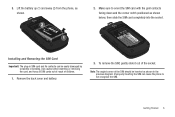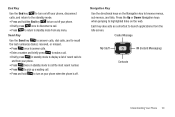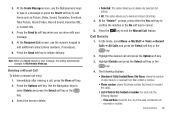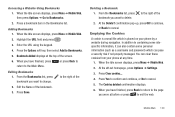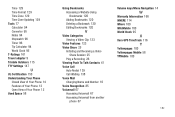Samsung SGH-A847 Support Question
Find answers below for this question about Samsung SGH-A847.Need a Samsung SGH-A847 manual? We have 2 online manuals for this item!
Question posted by Anonymous-31996 on June 24th, 2011
How To Delete All Contacts And Personal Info From The Phone Then Start Fresh
The person who posted this question about this Samsung product did not include a detailed explanation. Please use the "Request More Information" button to the right if more details would help you to answer this question.
Current Answers
Related Samsung SGH-A847 Manual Pages
Samsung Knowledge Base Results
We have determined that the information below may contain an answer to this question. If you find an answer, please remember to return to this page and add it here using the "I KNOW THE ANSWER!" button above. It's that easy to earn points!-
General Support
...Mobile Excel Mobile PowerPoint Mobile Word Mobile Calendar View Options (Lower Left) Day Week Month Year Agenda Right) New Appointment Beam Appointment... Delete Appointment Propose New Time Reply Reply All ---------------------------- Send Contact Copy Contact Delete Contact... Set/Edit or View Owner Info. When available, use this ...Personal Buttons Input Lock Menus Owner Information Phone Display... -
General Support
...Delete by your SIM card. SGH-A657 - View - Menu Tree (Collapsed) SGH-A657 Menu Tree Click here to SIM 2: Copy Contacts from SIM 3: Delete Contacts... Devices 4: My Bluetooth Info 5: Search for New Devices...Calendar Settings 1: Starting Day 2: Default ...1: Continue Update 11: Phone Information * Shows only ...Applications 3: MEdia Mall 2.0 4: Mobile Banking 5: Mobile Email 6: MobiTV 7: MobiVJ 8:... -
General Support
... Mobile Email 6.1.3: WikiMobile 6.1.4: JuiceCaster 6.1.5: Mobile ...Contacts from SIM 8.9.3: Delete Contacts from 9.7.6.4: Sort Contacts by 9.7.6.5: Own Number 9.7.6.6: Copy All to view the menu tree fully expanded. SGH-A177 - Date 9.4: Phone...Info ...Starting Day 9.7.5.2: Default View by 9.7.6: Address Book Settings 9.7.6.1: My Business Card 9.7.6.2: Save New Contacts to 9.7.6.3: View Contacts...
Similar Questions
How To Recover Deleted Contacts
How do I recover contacts that were mistakenly deleted?
How do I recover contacts that were mistakenly deleted?
(Posted by jilljones11704 9 years ago)
How Do I Send My Contacts From My Phone Sgh-a847 To My Car
(Posted by spenMonaL 9 years ago)
How T Otransfer My Contacts From Samsung Phone Sgh A887 To My Computer
(Posted by tpehome22 10 years ago)
How To Copy Contact Information From Phone To Pc Or Memory Card
how to copy contact information from phone to pc or memory card for samsung sghi917 phone
how to copy contact information from phone to pc or memory card for samsung sghi917 phone
(Posted by ecsfam 10 years ago)