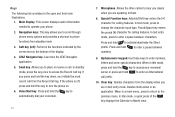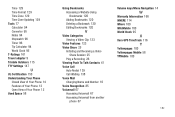Samsung SGH-A847 Support Question
Find answers below for this question about Samsung SGH-A847.Need a Samsung SGH-A847 manual? We have 2 online manuals for this item!
Question posted by nickjambrosic on August 23rd, 2012
How To Change Voice Greet
The person who posted this question about this Samsung product did not include a detailed explanation. Please use the "Request More Information" button to the right if more details would help you to answer this question.
Current Answers
Related Samsung SGH-A847 Manual Pages
Samsung Knowledge Base Results
We have determined that the information below may contain an answer to this question. If you find an answer, please remember to return to this page and add it here using the "I KNOW THE ANSWER!" button above. It's that easy to earn points!-
General Support
...? Do I Create Or Delete Speed Dial Entries On My SGH-E715? On My SGH-E715? Voice Mails On My SGH-E715? Do I Record Video With My SGH-E715? I Change Text Input Modes On My SGH-E715? What Can Be Done To Correct This? Do I Change The Greeting On My SGH-E715 If So How? Transferring An Image To My E715... -
General Support
... Off The Keypad Tones On My SGH-X475? I Mute / Unmute A Call On My SGH-x475? SGH-x475 FAQ List in our system for the SGH-x475. Do I Use Voice Recordings As Ringtones On My SGH-x475? View the T-Mobile SGH-X475 Menu Tree Can I Assign A Picture ID To A Contact On My SGH-x475? Do I Change The Picture Assigned To A Call... -
General Support
... & FAQ Listing By Category Using The Phone Contacts Display Sounds & Do I Change The Greeting On My SGH-E335 If So How? Do I Delete Photos Taken With My SGH-E335? The Voice Memo Capability Of The E335 Phone Limited To 2 Minute Recordings? Messaging Communication & View the T-Mobile SGH-E335 Menu Tree Do I Use Key Guard Or Key...
Similar Questions
How To Change Voicemail Greeting On Samsung Sgh A847
(Posted by troxljorg 10 years ago)
How To Change Voice Mail Greeting Of Samsung Sgh A847
(Posted by jamibn 10 years ago)